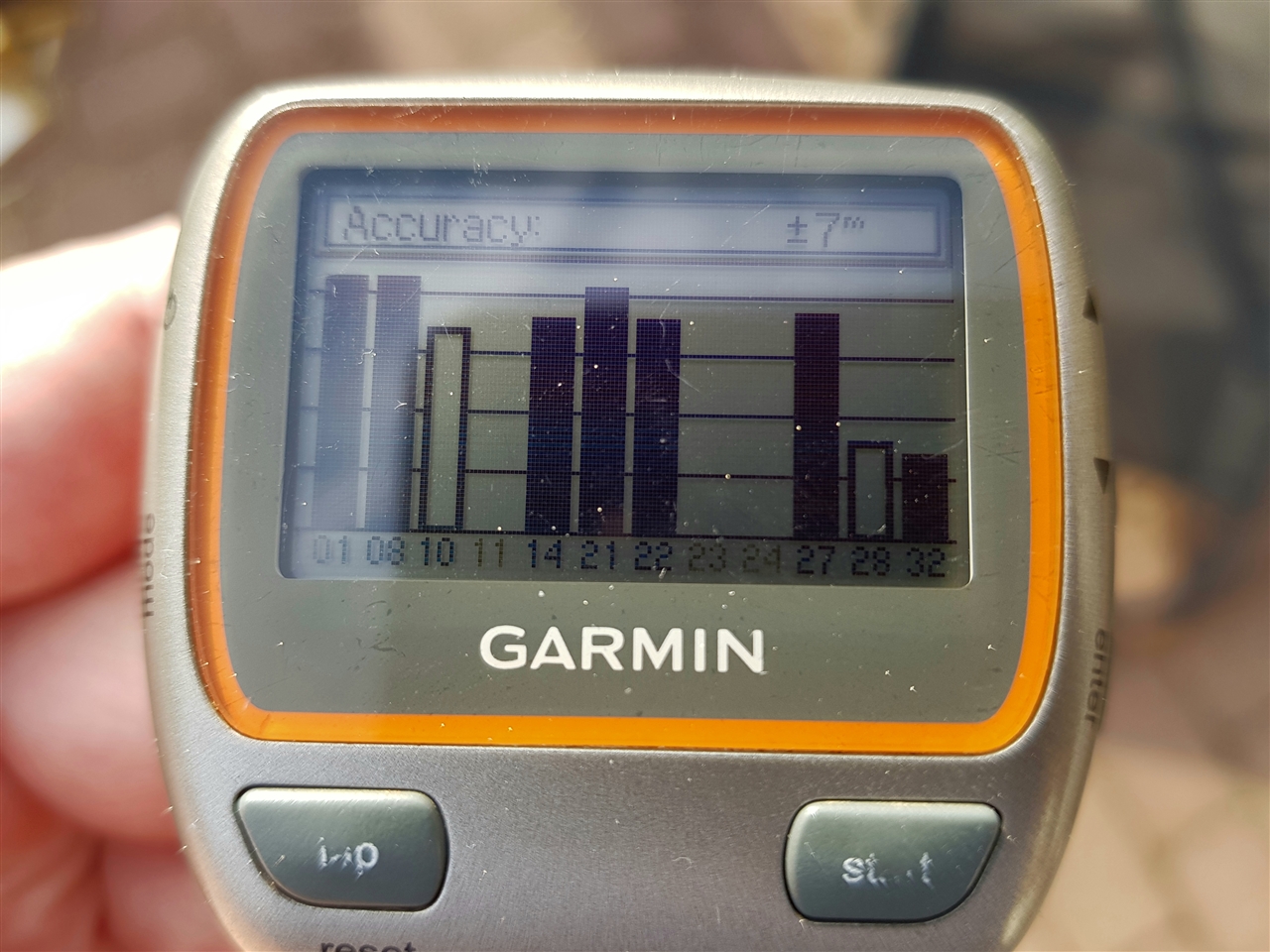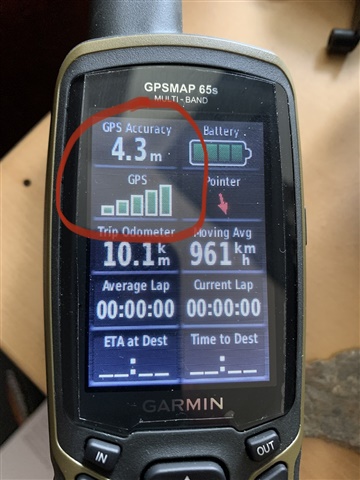As you probably already know there are a built-in data field called "GPS" which shows 0-5 blue bars depending on GPS signal strength.
Information from https://www8.garmin.com/manuals/webhelp/fenix66s6xpro/EN-US/GUID-5176B6E4-F272-4437-BDA7-85B31231CB3E.html
"GPS
The strength of the GPS satellite signal."
But, it doesn't work as it should for me and some other persons. The problem is that it always shows 5 of 5 blue bars within run activities. Even on places when it should show lower signal strength. So I have created a support ticket for the problem and the support personnel asks for the forum threads where this have been discussed before. I know that it have been discussions about this data field before but I cant find the threads now. So, if you have the same problem. Can you please write a note in this thread and also describe your problem with this data field? And if you have time, also register a support case regarding it
Here is some screenshots that shows how it looks like.
No GPS status shows 0 of 5 blue bars (probably correct)
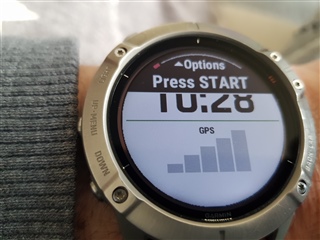
Red GPS status shows 4 of 5 blue bars (not correct)
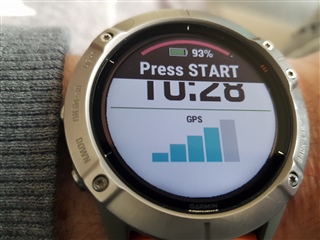
Orange GPS status shows 5 of 5 blue bars (not correct)
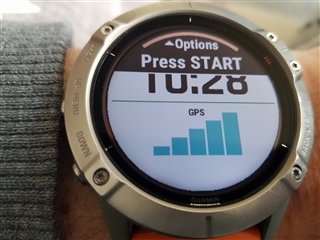
Green GPS status (both un-soaked and soaked) also shows 5 of 5 blue bars. Have no picture of it though.