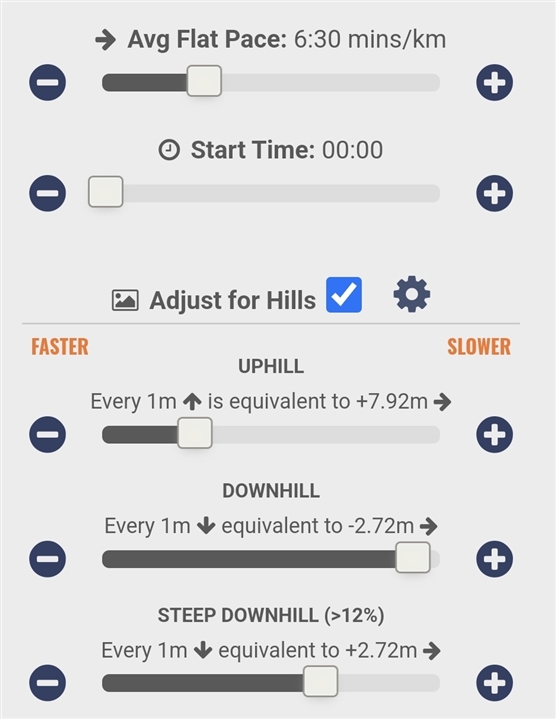- Progress within that specific activity so far, either overall average speed or recent average speed?
- Average speed of the last recorded x hours worth of that activity type? (fyi. Strava uses this logic for its planned route time estimates, from memory it's based on your past 8 hours of recorded activity)
- Any pacing partner -like info that might be embedded into the course itself (not something I've really played around with)?
- How much if at all is elevation factored in?
More out of curiosity than anything else - obviously there are so many factors it will never be more than an educated guess. FWIW my experience to date, mostly on long trail runs and hikes (5+ hours) has been fairly accurate, that said I see it more of a countdown feature vs. an absolute. A good example would be a route I know starts off hard with lots of elevation and then with an easier end - if at around half way it shows an ETA of 4:00pm then I am reasonably confident I'll arrive sometime earlier than 4:00pm.