Owned this Fenix 6 Pro for about 1.5 years but left it aside after wearing it for the first few months.
I do not recall the altitude and barometer readings having issues initially, i.e. the factory barometric pressure reading measured close to weather reports, and an offset calibration in the watch menus is not necessary.
Now taking it back out, properly charging and updating it, the watch is having an internal reading offset of approximately +3 hPa. For example, our current sea level pressure is ~1015 hPa, and with my altitude of 53 an atmospheric pressure of ~1009 hPa. However the watch is reading ~1018 if calibrated to my altitude, and ~1012 if set to 0m which should display the local atmospheric pressure reading straight from the sensor
I tried calibrating, power cycling, even factory resetting the watch to no avail. I then went to check out the test menu and saw the following:
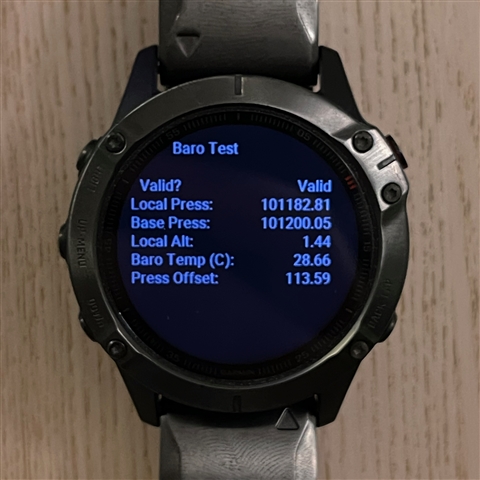
Indeed the "Local Press" reading which should be the factory sensor value is off by ~300 Pa (3 hPa). I also noticed there's a new item of "Press Offset" on the list, which does not seem to exist when looking at other images of this menu across the forum, and more importantly, remains at 113.59 no matter what I set in the watch menus. Subtracting that from "Local Press" yields 101069.22 Pa which seems to be closer to the actual value at the time this image was taken, but still off. I wonder if anyone knows why there is this offset and if it is ever correctable? Thank you.



