When going to run I use streets around my house doing 10 round laps of about 1km each.
I have created a route on these streets, is there a way to duplicate it 10 times or I have to draw 10 circuits on the same streets?
When going to run I use streets around my house doing 10 round laps of about 1km each.
I have created a route on these streets, is there a way to duplicate it 10 times or I have to draw 10 circuits on the same streets?
And plotaroute also has a tool for that.
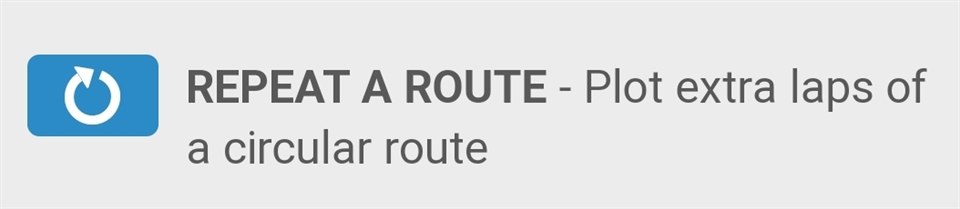
I have created multi lap courses by "drawing" the laps multiple times. I'm not sure there is a way to "copy" a loop multiple times.
One thing to have in mind though, is that Garmin fenix can't handle detours or GPS losses on one lap during circular routes.
If the watch loose the course in later laps, it restarts the course on correct…
One thing to have in mind though, is that Garmin fenix can't handle detours or GPS losses on one lap during circular routes.
If the watch loose the course in later laps, it restarts the course on correct position, but first lap.
If you use the course to have as a virtual partner to pace, then it's totally lost with this.
It was some time since I tested it, but have reported both for 5x and 6x.
Perhaps another option is to record one lap and note the distance. Then set up a custom workout using that distance with 10 repeats.
I had this problem this past weekend. Did a 100 miler run on a looped course that started with a 100 meter section, 10 identical laps, then back up the 100 meter section. I created the Course by mapping the first 100 meter section, then taking my map from last year and editing it to start and end at that point. Copy/pasting it 10 times in the GPX, then sticking the last 100 meter piece on in reverse. The GPX was perfect. https://www.strava.com/routes/2825434781858975910. When the run started the watch correctly said there was 160km to go. At no time was I "Off Course" anywhere.
After lap 1 completed, the my Fenix 6x Pro got confused and it started messing up the remaining distance, ETA etc.
I reported this to Garmin as well. I suggested that if the watch knows you have done lets say 50km, and it knows that you are doing a 160km route, AND, if it knows you aren't "Off Course" somewhere, it should use that as the thing to calculate remaining distance - and put the "marker" there.
Out of curiosity, not a critic: do you really need navigation for that?
Made me laugh - a good point!
But where I at least could see this useful is for the watch to help track total distance/time remaining.
Of course, for a lapped course this also should be too hard to do in your head. And/or use the lap function to keep track of number of laps. But every little aid can sometimes help :)
No having done this event last year as well, I know the route very well. The only point for loading this up as a course was as you said, to see climbs remaining and for the PacePro plan I set up.
Not to be a jerk, but if you go around a block 10 times why would you need a course ? Curious.
I have answered before. This was a race. Having info on the course, the hills that are upcoming, how far I need to go, how hard I need to go or to pace myself, calorie expenditure, all that comes in. I'm not just going "around the block".
Akin to the same way some people, including me, still use a car sat. nav. for a regular journey - not so much for navigation (pretty sure I know the route!), more for other factors such as traffic information, ETA, distance etc. Yes, all of which you should really know or at least be able to work out on a route you are familiar with, equally it's sometimes good just to have it on a screen and not have to think about it, especially if something doesn't go to plan.
This said, back to the original point, I've never really found a great of doing this - either for laps or hill repeats - the latter the best way I found was actually using segments. Since most of my routes like these were training out / laps or repeats / back = I'd set a route with just a single lap/repeat then keep repeating it, seemed to work to show me the features (with a brief off-course warning each time) but obviously not the overall distance remaining.. luckily I find this sort of thing so boring it at least gives me something to do calculating it in my head! :)
Can confirm this is still the case. A week ago I created a course of a 10 mile loop repeated 3 times. At the end of the first loop I left the course slightly (I was using my house as a checkpoint) and on re-joining it put me back to the start. It messes up the distance/time remaining fields.
That's exactly my point and problem. When you were lets say halfway around your 2nd loop, and it knew you were "on course" again, it should have shifted where it thinks you are on the route to that point. It should do some sort of on-the-fly calculation. Course distance, minus distance done, the result would mean you are on Lap X.