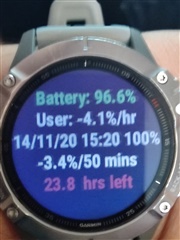Well I bit the bullet today and upgraded from 10.10 to 12.20.
I stayed on 10.10 as that was the last release that didnt see my battery drain down at 1.3% an hour just sitting on a desk.
I am pleased to say after 12 hours of sitting on my desk, my Fenix 6X Sapphire is still at 100% battery, so it looks like the problem is fixed.
Hmmmm, wait a minute, wait a minute,.....maybe just maybe I have now got the opposite problem in that my watch is always going to stay at 100%.
Wouldnt that just be a little ironic. :-).
Watch this space.