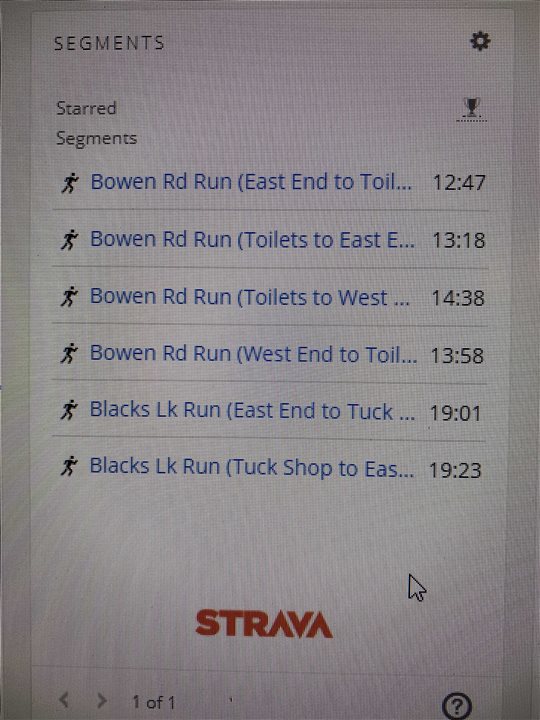I have 6 starred segments on my Strava account. 4 of them sync to my watch (Garmin Fenix 6X Pro Solar) and 2 of them don't. Note that *all six* of the segments do appear correctly when I log into connect.garmin.com and look at my Dashboard --> Segments.
I have already done the following for troubleshooting:
- Turned my watch off and back on
- Unlinked my strava account from my garmin account and then re-linked them
- Un starred the segments in question and re-starred them. When I do this the segments disappear and then reappear from my connect.garmin.com dashboard as one would expect. But the 2 segments in question still do not sync onto the watch.
- I have tried syncing both through the Garmin Connect app on my phone and also through Garmin Express on my Windows computer. Interestingly, when I use Garmin Express, after I connect my watch to my computer via USB, if I have made changes to any Strava segments, it comes up with a pending sync. If I click on 'View Details' I can see the Strava segments in question about to be updated. But then once I complete the sync, they are still not on the watch.
To answer some questions:
- Yes, the segments are public on Strava
- Yes, the segments are specifically for a 'Run' activity. I can see they have not been transferred to the watch because, on the watch, if I start a 'Run' activity and then select Options --> Training --> Strava Live Segments ... they are not in there.
Any suggestions?? Thnx