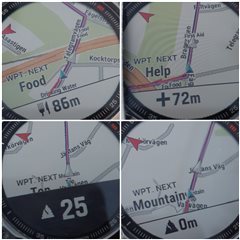I have garmin 6x. In naviation I have some information like ETA or distance to next. But IIUC these relates to change in direction. So when I'm hiking some trail, the watch beeps constantly because of frequent turns, and having ETA on next turn, which is 50m away, is not that useful.
question 1: In GarminConnect, I can create user waypoints and NAME them. Is it somehow possible to get distance/time to those waypoints? Because I can easily guess, in what time I'll be at that turn I literaly can see, but knowing the estimate to peek based on current pace would be really helpful.
question 2: when I arrive to such custom waypoint, its name isn't shown. At best I get some number on screen. What's that? How can I work with that? Is it possible to display name? Or how can I interpret the number?
question 3: ETE/ETA are based on what? Is it average speed of the overal trip or what? It seems, that elevation profile isn't taken into account at all. Example: route is uploaded into watch and started. Route started, and I'm climbing 1500m elevation to the peek. The speed is say 2-3km/h. Then the route down is bumpy or my knees sucks, so even if I'm descending, I'm doing again 2-3km/h. Now after descend is done and there is just some final flatland at the end of trip and watch can see, that there is no ascend/descend ahead of me, and I'm happily walking 7km/h for last 10 minutes. I think it's possible to make better guess, than that the last 4 kilometers would require 2 hours to make. Is there some option to turn elevation evaluation into account, or do not predict future on overal average speed? Or anything which can improve estimations?



 9
9