Garmin connect icon does not show up in settings>privacy>location on IOS14. After logging in to garmin connect I get a “sorry, we are unable to verify location at this time.” notification. What is the solution here?
Garmin connect icon does not show up in settings>privacy>location on IOS14. After logging in to garmin connect I get a “sorry, we are unable to verify location at this time.” notification. What is the solution here?
Verify that location services are enabled in your phone, and permission granted to the Connect app.
In the Connect mobile app go to Settings >> Profile and Privacy >> Manage Garmin Account >> Account Details. What does it say for "Location"?
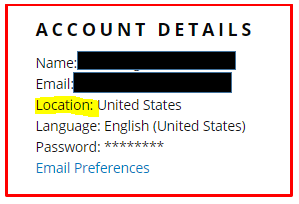

I have done all of this, however there is no way to turn garmin location permissions on in privacy settings because the Connect icon does not show up here.
Connect icon does not show up here.
Sorry, android on the brain. Try iPhone Settings > Connect > Location. Verify "Always" is checked.

I have done this, and received the same result
Try removing and reinstalling GCM then respond appropriately to the location services message when they pop up.

Same result
My location access was working but to check I've just gone through the process of unpairing and removing my F6, uninstalling and reinstalling GCM then re-pairing my F6.Here's the outcome...

This is not happening when I try.

I would set location to always. Been using iPhones and devices since the original iPhone. For apps you use often and rely on location, set them to always.

Hi, I have been using iPhone since the beginning as well. Garmin connect is downloaded on my phone but not showing up in my settings. Any suggestions?