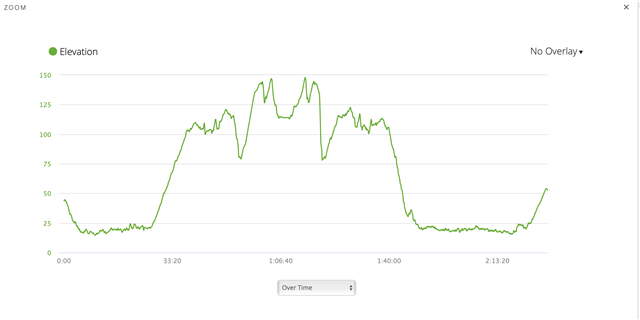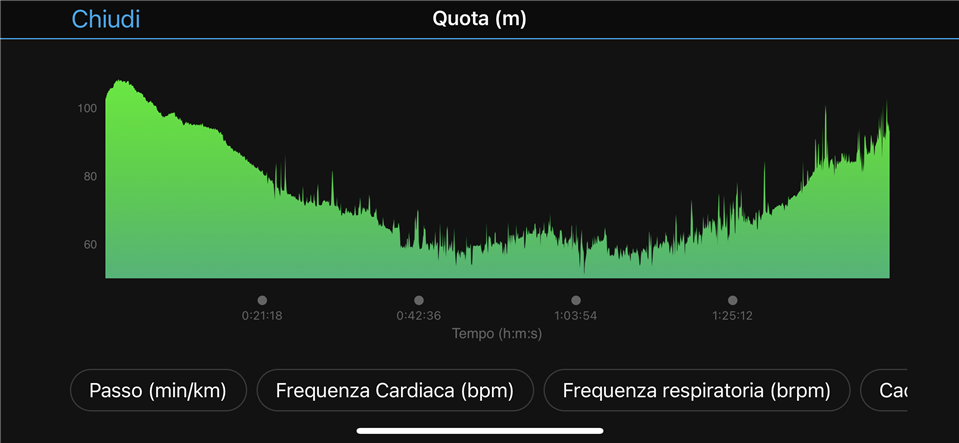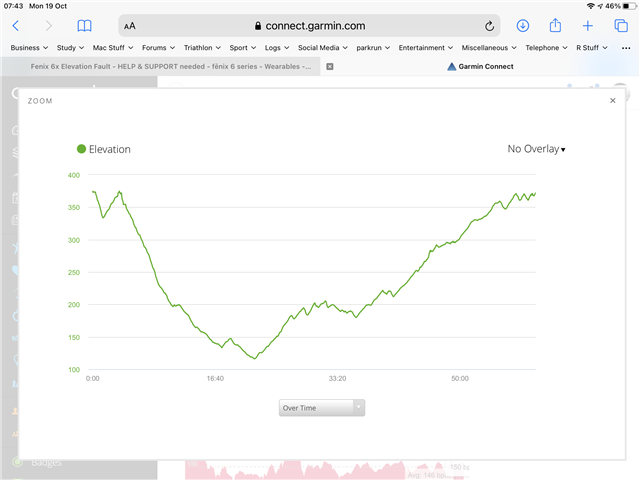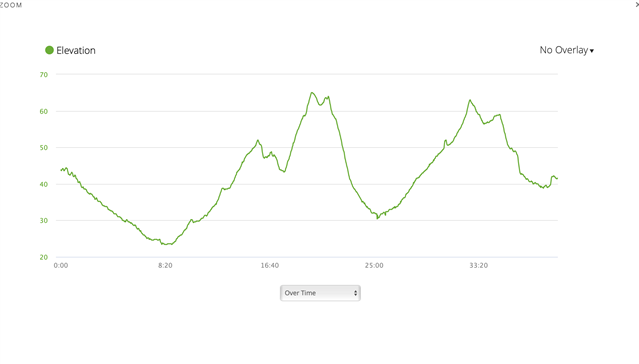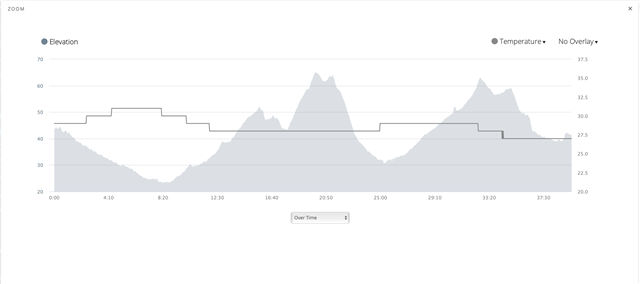Hi,
I've had my Garmin 6x sapphire since May 2020 and to me, it clearly has a fault. I spoke to Garmin customer services for 2 hours on webchat on Friday but they were trying to tell me there is no fault and the elevations are completely within the specs of the watch. But I'd like your opinions, I think they're trying to fob me off.
I have attached 3 elevation plots from recent runs. In each of them between the 15-20 minute mark, you can see the elevation spiking up and down all the way through to the end. This is why I'm getting these crazy elevation gain/drop figures when I finish my runs. All runs once the elevation correction is enabled drop the elevation figure many hundreds of metres each time. These are the unedited run data.
The first picture was a completely flat 10k run with 2 friends also with Garmin watches. They both had 6M elevation gain at the end, I had 222M! I sent Garmin their data and they told me mine looks the same. They were telling me it was due to one spike in elevation which clearly isn't true. Another excuse was environmental factors, which I replied it was a perfectly clear day, no buildings, no wind and my friends Garmin's acted perfectly. How 6M - 222M is within specs of the watch is complete rubbish, that's a 3600% difference.
Apparently, a manager is going to ring me but I have been told they are not technically trained. To me, you don't have to be technically trained to see my watch has a fault. Whether I'll even get a call back is another thing. I was not happy with how I was addressed by Garmin at all.
Look forward to hearing all your thoughts.