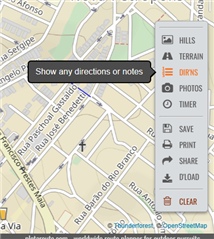My observation is that navigation to waypoints (course points?) on a course seems to be utterly broken. Basically, not only waypoints aren't shown on the map, but they also never come up in a notification. To be more exact that does work sometimes, but more often that doesn't work.
Here are my two most recent experiments.
1) I had 4 waypoints generated by Strava for starts and finishes of a couple segments that I had on Strava route. Strava course was successfully synced to Garmin Connect using the recently introduced synchronization of courses from Strava (hurrah!). The 4 generated waypoints do show up in Garmin Connect correctly
I then synced that course to my Fenix 6X and went on the run. During the run I could see only the first of the 4 waypoints because it just happened to be at the end of a straight part of the route. I've never seen the other 3. Well to be exact, the 4th one did pop up a notification briefly but I couldn't see it coming. I didn't even see notifications for the 2nd and the 3rd waypoints.
My suspicion is that those waypoints got obscured by TBT navigation instructions that Garmin Connect inserts in the course as special waypoints, I think. The course was super zigzaggy and had probably at least of 100 of TBT instructions, many of which were close to those original waypoints I had on the course.
My observations:
1) I couldn't see waypoints at the bottom of the map screen where upcoming turns are normally displayed.
2) I also couldn't see waypoints on the dedicated navigation screen that has "next waypoint name" and "distance to next" fields. Most of the time the name of the next waypoint was blank there and the distance to next showed distance to of one of the more than 100 turns. This is a known issue, but with so many completely useless TBT instructions on that trail, not having the information I actually wanted and seeing distances to turns every 100-300 feet (30-100 m) seemed especially broken.
OK, back home I made another experiment - a very short course near my home with just a few turns and two waypoints - I did that course entirely in Garmin Connect.
Then I went on a slow walk on that course, carefully looking at the watch. The result of that was:
1) Both waypoints never showed neither on the map, nor as notification popups, nor on the dedicated navigation screen where I have upcoming waypoint name and distance to next waypoint.
2) To be more exact, the name of the first waypoint did show in the "next waypoint name" field, but only before I reached the course start point. Once I started going on the course, the name of next waypoint was cleared and never updated with any of the two waypoints.
One thing that I've noticed is that both of these waypoints are very close to turns. Perhaps the watch has some logic that prevents too many TBT notification to show one after another if they are too close to each other. My suspicion is that it treats user defined waypoints the same way as TBT waypoints, so perhaps having turns close to waypoints prevents waypoints from ever showing up.
TO WHOEVER AT GARMIN THAT MIGHT READ THIS:
---------------------------------------------------------------------------
An easy short term solution would be to add an option somewhere in Garmin Connect on a course page to let user choose whether TBT waypoints should be inserted. In my opinion, on many trail runs TBT instructions are useless and even distracting. I don't need a turn notification for every natural bend of the trail. At the same point it seems to sometimes miss TBT instructions where they are actually needed. So overall having TBT is a useless feature for trail running. I'd rather have my own waypoints.
A better solution would be for the watch to distinguish user defined waypoints from TBT waypoints. The watch should still show next real waypoint on the map (or perhaps all waypoints) even if there are turns in between. "Distance to next" field and "Next waypoint" field should reflect ONLY user defined waypoints. The way these fields work now is absolutely broken.