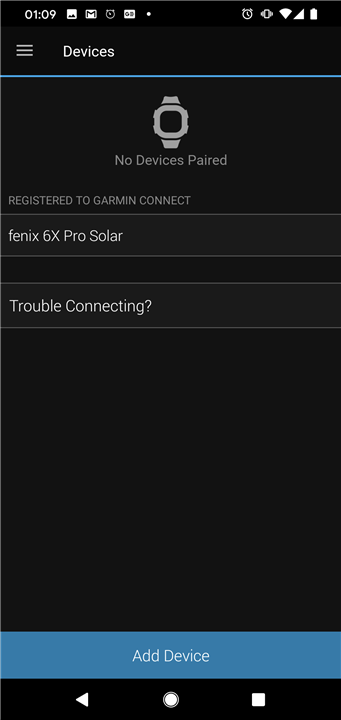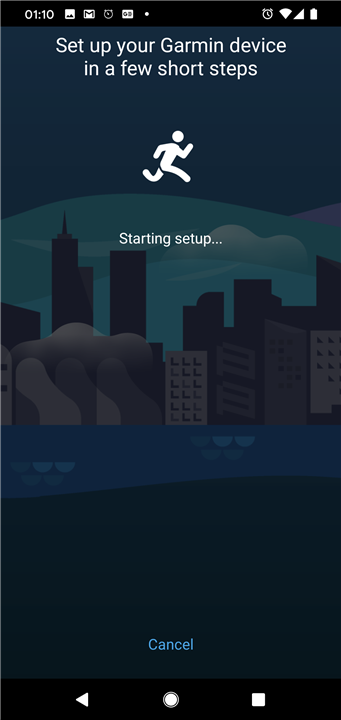I cannot get my phone to pair with my device. I have tried all the troubleshooting numerous times, and nothing works.
I am English, live in Japan, and the device was bought in Hong Kong (although originally in the UK I think).
I use a Google Pixel 4, and it is genuine, from the mobile provider Softbank.
I can pair the device in the phone's bluetooth, but not through the app. It's connected to Garmin Express, and is working fine.
I'm almost sure it's an app based issue, and have sent a couple of emails to Garmin to explain the problem, but am yet to hear back from them.
I have honestly been trying all the usual troubleshooting options for days on end now, so it's not one of the usual problems.
Does anyone else have this problem, or does anyone have a non standard workaround to fix it?
Cheers
Nick



 .
.