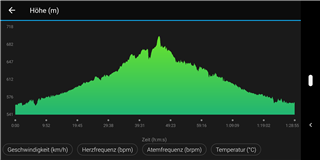Hello all,
My Garmin Fenix 6 is calculating my elevation gain very incorrectly according to the running courses I have been making. The elevation gain reported after the runs has been more than one thousand feet less than the elevation gain reported by the course when I make it. Which is right - the course on my computer or the run calculated from the watch? If it's the watch, why is it off by so many feet?
Thank you,
Basil