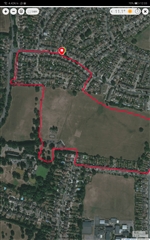As an avid heatmapper / run every street I'm particularly interested in more accurate GPS tracks. I've been perplexed by why has appeared to be a shift of my GPS tracks to the left of where I run no matter what direction I run in. So if I run an out and back on a road it looks like I've practically run a loop because its shifts it off the road on both sides. In general my tracks are off the road and sometimes its more egregious than others. I took to running on the wrong side of the road (with traffic instead of against) to get it more centered. I then did an experiment and changed my watch to my right hand. Low and behold my tracks started looking significantly better! I figured there must be some sort of setting I was missing. I found the wrist setting in my Fenix 6 and changed it from "left" (the correct setting) to "right" and it made no difference.
Wearing the watch on my right wrist example here:
https://connect.garmin.com/modern/activity/4692022516 - I ran on the side of the road against traffic and its shifted to the right, which is closer to the middle of the road
Wearing the watch on my left wrist example:
https://connect.garmin.com/modern/activity/4488678027 - notice how all the tracks are to the left where you would be running against traffic off the road
Really neither of these examples are very accurate as they don't capture where I really ran but at least with wearing it on the right hand it will actually show on the road I was running on. I don't know if this is an intentional shift or not. Also I'm not a fan of wearing it on my right hand (again wrist setting seem to make no difference in my tests). Does anyone have any info on this?
Also this isnt a one off test. All my runs with my Fenix 6 are like this and I found many with my Fenix 5 as well. Additionally I have done several runs with it on my right wrist and they consistently produce better results every time.