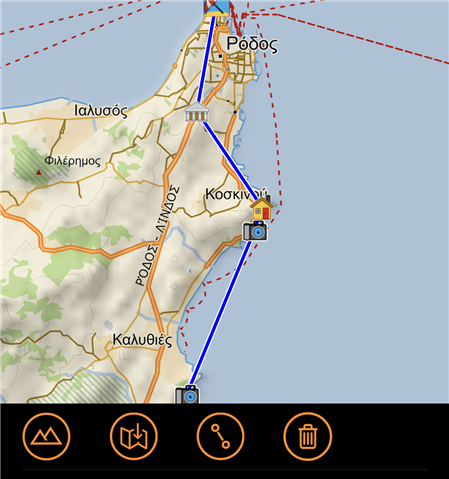Hello.
Does anyone use this clock as guide in towns?
I mean:
I could make a route which what I want to see in a town (for example Rome).
Send route to fenix and it automatically could calculate the route and lead me through all points with a shortest way.
And also, during a trip I could remove some points on route by phone and again update my route on fenix.