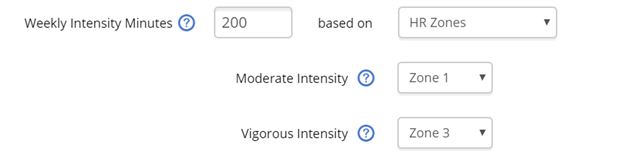Hello guys, i know this topic has been discussed before but haven't found any solution in any of the topics. I have been using a Fenix 3 and recently switched to a Fenix 6X.
It seems that the intensity minutes are calculated completely wrong.
On the beginning of the week with 0 intensity minutes and the settings for intensity set to Moderate= Zone 3 and Vigorous=Zone 5, after 1 workout the watch shows 249 minutes (41 moderate and 104 vigorous which it multiplies by 2).
Now the interesting part, as mentioned above the setting for Vigorous was set on Zone 5 which is above 166bpm , and in that workout i've only spend 16 minutes above 166 bpm and 50 minutes on zone 3 & 4 , which makes the intensity calculation = 50 + (16 x2 ) = 82 minutes compared to the 249 minutes showing on the watch.
Trying to figure out what's going on, i've noticed that the number of vigorous minutes (102) was the sum of all minutes spent in zones 2,3,4 & 5, which is completely wrong as the settings were set as mentioned above.
Any suggestions on how to solve this?
Thanks