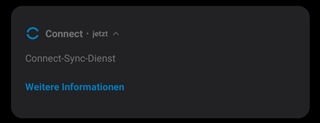I just got my Fenix 6 Sapphire and it's great! But, the notifcations seems really unstable. Everything worked fine when I got it however, after a day or two I did not receive any notifications. So I tried to tweak every setting I could find but nothing worked. Ended up resetting the entire device which worked for another day before it went back to not working anymore.
Settings on watch:
-
Phone > Smart Notifications > Status > On.
-
During Activity: Show all
-
Not During Activity: Show all
-
Privacy: Off
-
Timeout: 1 min
And for the settings in the app I have enabled the apps under "smart notifications" that I want to show.
I have a Oneplus 7 Pro device running Android 9 and both the phone and watch is running the newest available software.
If anyone knows how to fix this I would really appreciate your help!