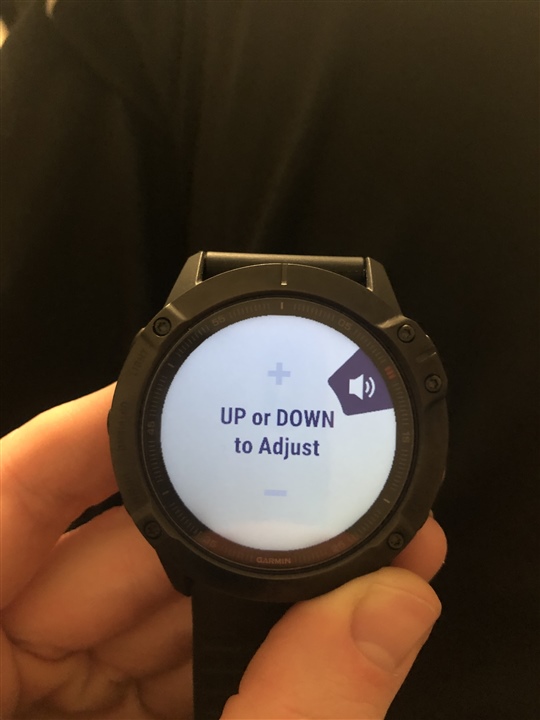Just purchased a Garmin Fenix 6 Sapphire running S/W version 4.10. I have bluetooth paired with Airpods, Jabra 65T and Bowers and Wilkins PX headphones and the volume control - specifically volume up doesn't work. Same issue for every Bluetooth headphones I have connected. Very frustrated after paying so much money and basic functionality isn't working.
@GaminUK when is the fix coming..?