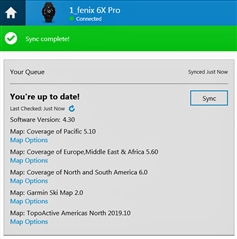Purchased 6X Pro a bit ago, somewhat happy with the device however I have a Mac and
- I cannot access the device to install any beta updates. In other words the Mac does not see it as a external HD neither does Android Transfer.
- Garmin basecamp does not see the device either so there is no way to plan a trip/hike using basecamp (mixed blessing)
- There is also no reason to buy any maps on garmin since the maps on the device cannot be seen by basecamp.
- Neither can basecamp see the pre-loaded maps that come on the 6X
I think this is a big mistake As Garmin has effectively removed anyone with the 6 series on a mac from the customer base???
Does anyone have any input on this??