Since update 18.12 which installed yesterday, I am unable to send courses to my watch. Does anyone else have this issue? Can provide tips? I tried everything short of doing a full firmware restore iPhone 14 Pro, latest iOS, latest connect version
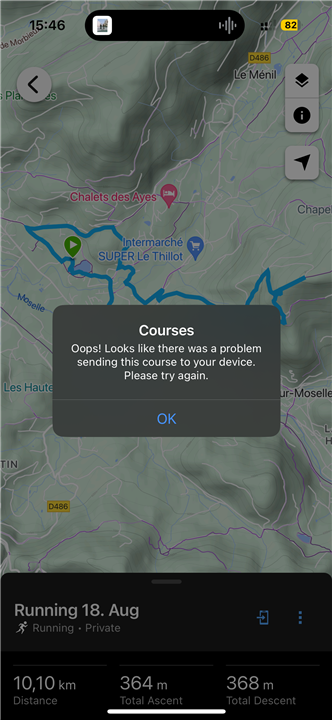
Since update 18.12 which installed yesterday, I am unable to send courses to my watch. Does anyone else have this issue? Can provide tips? I tried everything short of doing a full firmware restore iPhone 14 Pro, latest iOS, latest connect version
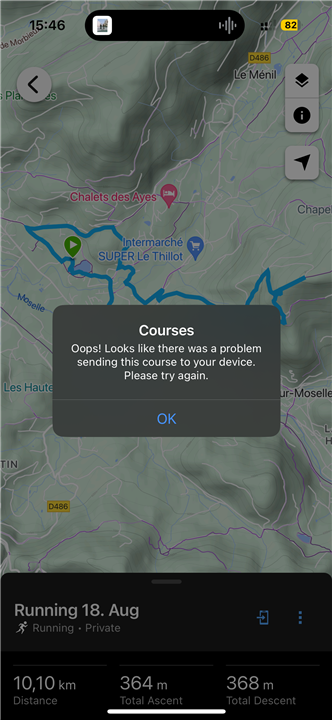
I am sorry to hear you are having trouble with sending the courses to the watch. For this, I have reached out to each of you via Private Message to collect some details of this concern, so I have get this…
Thank you. That actually works, but Garmin really need to get their finger out and fix the glitch. I dont think users shoudl have to resort to using work aronds. As a new user to Garmin - I find it very…
hello there
I am having the same issue with my epix 2. I just lost today the opportunity to run my half marathon race with my pace pro strategy. I got furious this morning. I discovered that I cannot sent…
This problem has now re-emerged for me too with 18.16. It first appeared in 18.12 (I was on the beta program) and Garmin did fix it in early September (I can't remember the exact date).
My Epix Pro…
Thanks Laurie, reply sent by PM
While Garmin try to get this fixed, I’ve used the following workaround using only my iPhone (ie no need to use a computer, no need to physically connect the watch with a cable to anything)
1. On your phone, open a web browser, goto connect.garmin.com and login to the web interface (NOT the App).
The web interface has some definite limitations on a small phone screen, so you may find this awkward, but it sort of works…
2. Goto Training & Planning > Courses
3. Scroll to the course you wish to send and select “Send to Device”. This option is available for each course in the list. (You do not need to click to select the course as that will take you to another webpage that isn't fully visible on a small phone screen.)
4. On the next dialog, select your Epix Pro, do NOT select “Launch Garmin Express”, then select "Send to Device".
5. Switch to the Garmin Connect Mobile app.
6. Go to Devices, select the Epix Pro and select Synchronise.
7. The course should now be available on the watch.
The following also works to synchronise the watch:
Repeat steps 1-4 as above (for a different course).
5. On the watch, hold the left button and select Connectivity
6. Select Wi-Fi, then select Wi-Fi Sync
7. The course should now be available on the watch.
Hope that helps some of you.
It is not working for me. For a strange reason my forerunner 965 doesn’t have that problem
mis a jour version 18.16, toujours impossible d'envoyer un parcours vers la montre depuis garmin connect
I’ve had the same problem for the last 4 months or more. I can sync from the explore app, so just don’t use connect for course creation/syncing. Maybe one day it’ll work??
Maybe they just don’t want us to use connect for course creation on the newer Garmin models??
Focus moving to Explore?? support.garmin.com/.../
Thanks for the workaround, hopefully no longer necessary in near future - come on Garmin !
I have the same issue with my Epix Pro 2 - unable to send courses to watch since software update