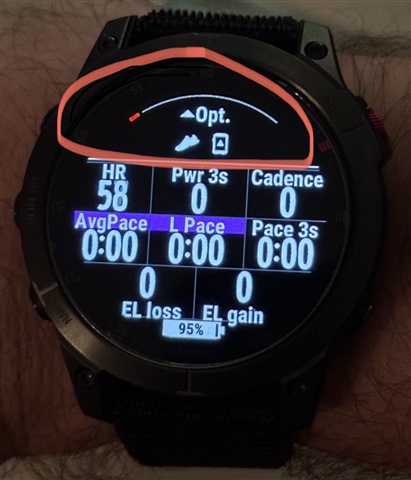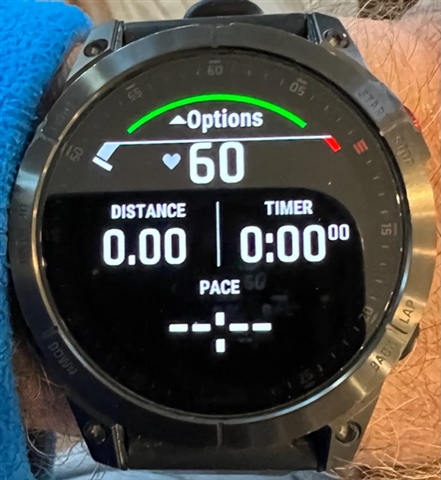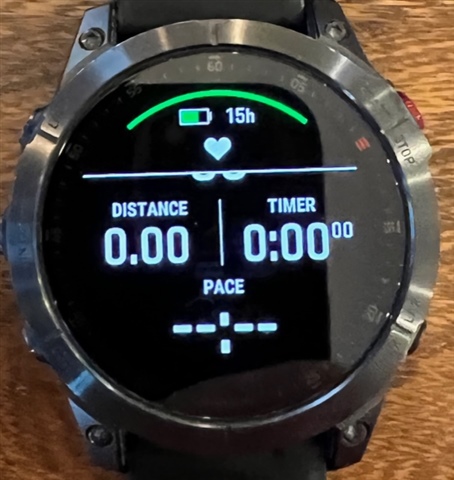When I start an activity like "Run", There seems to be no difference on the watch icons whether I am using WHR or an external heart rate sensor.
Is there a way to tell when starting an activity if my external heart rate sensor is connected and active (short of going to Settings / Sensors) ???