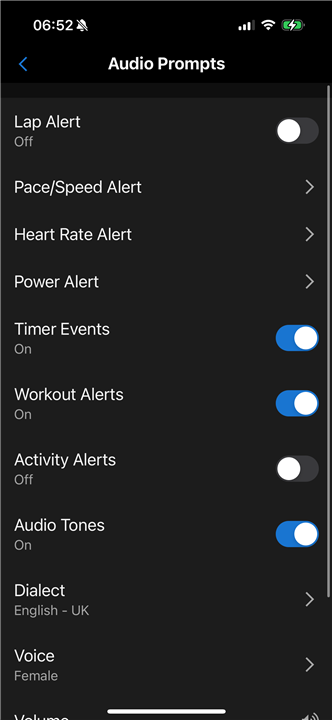Hi,
For some reason (after update 17.1) my wife’s phone has started to voice audio prompts of POI’s on a course we’re following.
It’s an iPhone and had Garmin Connect closed at the time.
I’ve check a few settings and they’re the same as mine though mine didn’t start talking to me on our run!!
Any idea where this option would be? Thanks.