

I used both MK1 and MK2 in Boat Mode which records the route. Look at how different they are, the MK2 is not correctly tracking my location. When the MK1 tells me I hit my location, the MK2 is still hundreds of feet away. Seems to be a major defect with the MK2. Maybe the MK2 is just drifting on the inertial and not getting GPS fixes, who knows. 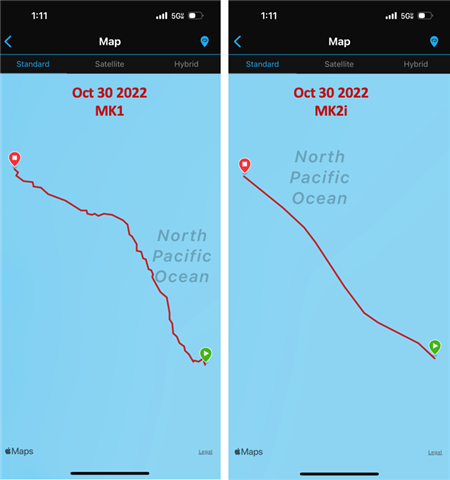
I was able to use both MK1 and MK2 in Boat Mode which records the route. Look at how different they are, the MK2 is not correctly tracking my location.
You may be using the default Smart Recording mode on MK2, while the Every Second Recording mode on MK1. Verify that.
I just checked and both the MK1 and MK2 are using "Smart" data recording. I have tried everything and have been calling Garmin for. a year now. The MK2i is not able to track my location, but the MK1 has worked perfectly to find my set dive sites for 3 years. I believe the MK2i must have a major defect.
Strange indeed. I suggest trying the Every Second Recording mode anyway, just to see whether it makes any difference. If not, try starting for example the OW Swim or even Run activity (with navigation). You can change it to Boat later in Garmin Connect.
Are you under a roof, when on the boat? Both watches on the same hand? Isn't it the case that the MK2 has less sky visibility than your MK1?
I am out in the open ocean scuba diving La Jolla Shores in San Diego. I have my dive sites marked so I can use the Garmin MK1 to kick out to the exact spot I marked and descend there, enables me to execute a perfect dive plan. The MK1 can get me to my saved location with pin point accuracy, but I have never been able to find my location with the MK2i since it gets lost and my location keeps jumping around. I have to use the MK1 to navigate to my location, and the MK2i for my dive computer since it has air integration. Very frustrating.
Very frustrating.
Yes, I understand. That's why I am suggesting to try different things, so that we can perhaps pinpoint closer where the problem comes from. If we find out, it may be then easier to find a way to fix it, or to have Garmin making the necessary modifications.
Thanks! I am diving tomorrow so I will set both MK1 and MK2i to Every Second Recording and use Boat Mode to see if that makes any difference.
You can also try deleting the CPE file in the folder //GARMIN/REMOTESW on the MK2 and then checking for updates with Garmin Express. This will replace the ephemeris data with a fresh file. If the current CPE file on your MK2 is somehow corrupted, it is better forcing the update in this way.
Thanks. Garmin has already had me reset the dive watch and then sent me a new MK2i. Neither fixed the issues. I will let you know if I find a solution.
Could you make the two Boat activities from your screenshot public, and post links to them? If I have the access to the data, I may be perhaps able to find some clues. Even better would be the FIT files of both activities.
Sending the link is easier done from Garmin Connect Web, but instructions for both GCM and GCW are here: Sharing a Garmin Connect Activity | Garmin Customer Support
Exporting the FIT file is possible only in Garmin Connect Web - in the cogwheel menu of the activity, it is the option "Export as Original"