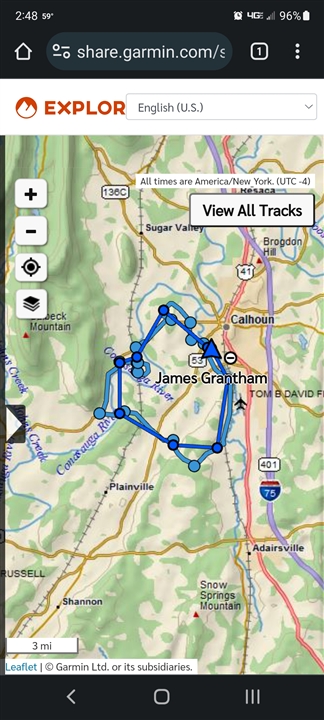Thank you for the information. After reviewing input from our upper tier this is working as intended for the mobile version. The workaround for this would be to request the desktop version through your…
I find this absolutely shocking! Having just shelled out £500 for a GPSmap device + £200 for the most basic annual subscription, I've just learnt that the mapshare doesn't show the planned route on a mobile…
It is supposed to show a route (ie a planned route) that is uploaded or created, and a live track against this.
Thank you for looking into this issue. I admit I find it surprising that it was an intentional decision to not show the course when using the Mobile Version (which is also the default version when using…
Contacted Garmin Support. Basically its a BUG. And only works on desktop. Great job Garmin, we all carry around desktops when supporting someone. I have raised as an IDEA for improvement.....
If I had known, I would not have bought the device.
Thank you for the screen captures, much more clear now.
Unfortunately, most Garmin products never truly exit beta development, until they are discontinued.
Hate to throw in another variable, but I am not sure that this true of ALL iR devices currently. Originally, the devices did transmit "navigation events" as well as new waypoints via the Iridium network. At some point, Garmin seems to have removed this functionality, at least for newer devices.
I don't now anything about the display of the route itself. I am thinking of "navigation events". Navigation events also do not include actual inReach tracks - you are paying to send those regardless.
All of that said, it it shows up for you (and your device) on the desktop version but not the mobile version, then it is a bug. This is probably not the only discrepancy between mobile and desktop versions of the page. The desktop version has always been a bit flaky - and definitely lacking some features of the desktop version.
Finally, I am not sure that I agree that this is a huge safety issue. It ought to work. But you probably should not depend on your friends and their mobile access to MapShare to bail you out when you leave the route or stop progressing along it. The two most important safety features of iR devices are (a) the ability to send an SOS and (b) the ability to track your location continuously. If you CAN send an SOS, then SAR has your exact location, a description of the problem, and the ability to communicate with you to ask more questions. If you CANNOT send the SOS (because you are injured, batteries dies, in an area with no sky view, or whatever) but you were tracking, SAR least has your last known position as a starting point when someone reports you overdue.
Hello, do you have your library selected to show on mapshare? Also, on the mobile version as mentioned above if you click on the + symbol next to the blue triangle does it show then? Also, please select view all tracks as well as the + symbol, any change there?
The route ought to be shown automatically without needing to toggle anything on the mobile interface. It's unreasonable to expect the viewers of my location, who will not know the nuances of the Garmin Explore system, to navigate a bizarre sequence of settings in order to see the most basic possible information about my progress.
The settings I mentioned above are not for the user but for the account owner to set and check.
I have tripped on this issue as well. I have a course saved to a collection that is set to be "Visible on MapShare". The course shows on the desktop version of MapShare (both on laptop and cellphone), but cell phones default to a mobile version of MapShare that does not include the course. Feel free to look at mine as an example. I have a trail race this weekend and have loaded a course as well as two waypoints (start and finish). The waypoints appear in both the desktop and mobile versions of MapShare, but the course is only appearing on the desktop version.
<Link Removed>
Hello jlgranth I did view your mapshare page you provided but there are no courses selected to be in either of your collections showing on mapshare. In fact there is no data in your collection at all. In order to troubleshoot this issue I would need to be able to view the data you are referring to.
Sorry.... the race that the course was loaded for was last weekend. I had just removed it! I just now added the course for yesterday's bike ride (and InReach track). This is performing the same as I described previously, onle viewable in "Desktop View".
It should look like this when the course is showing... (This is after selecting "View Desktop Version' option when clicking the 'i' at the bottom of the mobile version screen)