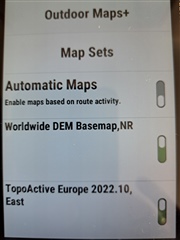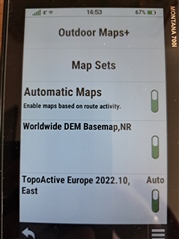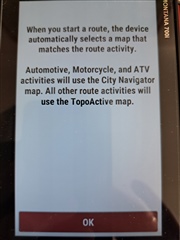Montana 700i with last firmware updates.
With explore app I will pass an address to route...it calculates slowly but it works.
If if I leave the route, it tries to recalculate the route but it stops at 80%. After a lot of time it shows an error...a message similar to unable to calculate the route.
are there options that I need to check? (I use it on motorbike with car profile)