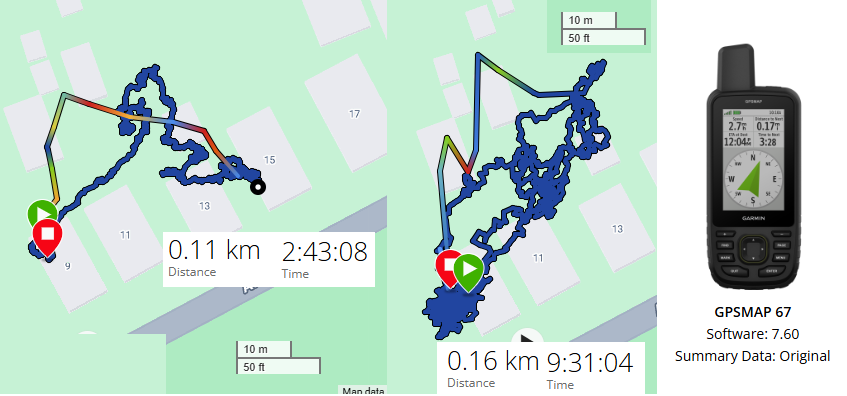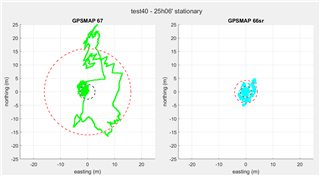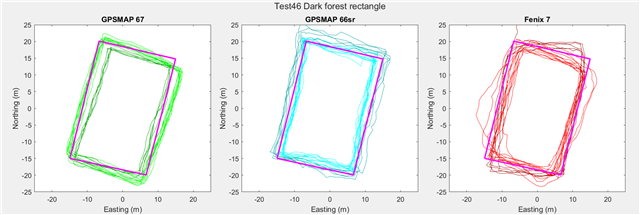I have noticed this twice now. After using my GPSmap 67i for a few hours the gps is at once way off.
We went for a little walk this evening to find a cache. The gps worked fine until the last waypoint. We were on the right spot and according to the gps we were 30m away from that waypoint.
In the hurry of that moment I didn't notice the fault right away, but being home in my backyard I see the gps is still way off.
Multi-GNSS is selected and Multi-Band is on. According to the Satellite page there could be a variation of 1.8m. On the map I can see the gps is at least 30m off.
Switching the device off and on solves it directly. I had the same experience yesterday (not caching or walking at that time, just playing with this new toy at home), so it is not just a one time glitch.
I wonder if someone else has this experience as well and I hope someone can tell me I can solve this behavior by myself.
Regards,
Edwin.