I'm using Eclipse on PC and have upgraded my plugins for Connect IQ IDE and Connect IQ SDK Manager to 3.1.3. I've tried this both with my old Eclipse install (Eclipse IDE for Java Developers, Version: 2018-09 (4.9.0), Build id: 20180917-1800, OS: Windows 10, v.10.0, x86_64 / win32, Java version: 1.8.0_201) and a fresh new install (Eclipse IDE for Java Developers, Version: 2019-06 (4.12.0), Build id: 20190614-1200, OS: Windows 10, v.10.0, x86_64 / win32, Java version: 1.8.0_201)
I can use the 3.1.3 SDK fine.
But if I try and load an older SDK then I get an error saying the devices XML is invalid. Either through the SDK Manager:
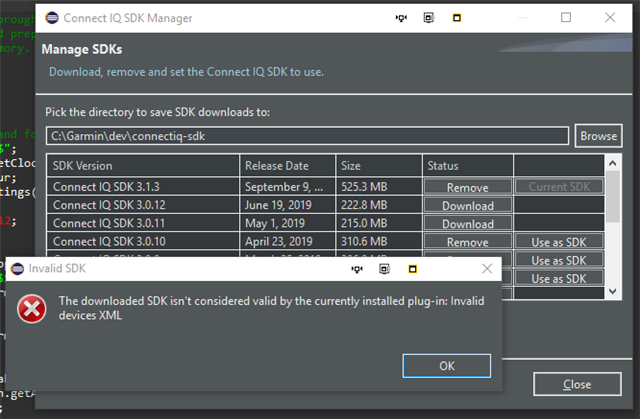
Or using the Windows > Preferences > Connect IQ menu:
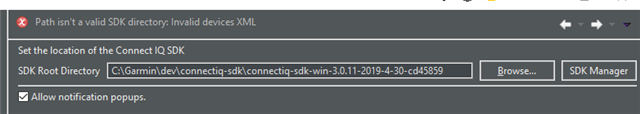
If I copy the devices.xml file from the 3.1.3 SDK folder into say the 3.0.11 SDK folder, then it allows me to change to that older SDK ok (but won't compile of course). So it definitely doesn't like the older devices.xml files for some reason.

