Screenshots:
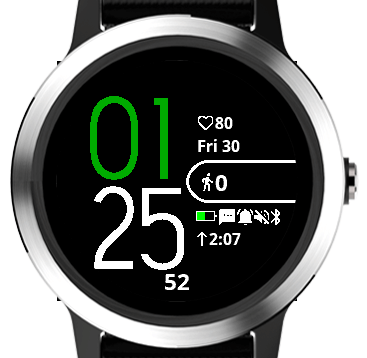
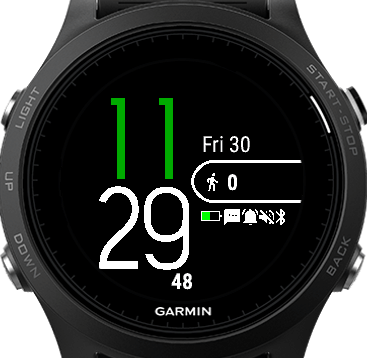
Currently the features are...
Customizable:
- Foreground, background and main tint
- Show seconds in 1hz mode (if user chooses to)
- Customizable userfields (1 main field, 2 extra fields)
- Battery as icon or percentage text
- System icons can be shown or hidden (bluetooth, nodisturb, notifications, etc)
Values available for the customizable user fields:
- Steps
- Calories
- Distance
- Sunset/Sunrise (or automatically show whichever one is first)
- Heartrate (buggy?)
Still in development and open to suggestions and requests :)
Downloadable in the app store:
https://apps.garmin.com/en-US/apps/e...1e689bc5c75a#0
Changelog:
-3.0 .. 3.21
Fixed possible crash (every so many hours)
Fixed issue where stored hr was displayed when watch was not worn (now shows -- )
Reverted to original layout solution, which I believe is faster and uses less memory... Please let me know what I messed up now ;)
Fixed issues with seconds and hour not showing properly
Added option to hide leading 0 in single digit hours
Added option to include month name in date (only looks ok with the normal field font)
Fixed redraw issue with custom fields (changing between none, fields with icons and fields without)
Cleared up naming of fields in settings
Fixed HR refresh issues (messing up when hr went from 100+ to less then 100)
Fixed bug where hours always showed 00
Layout now done in a completely different way, using a bit more memory but less cpu (hopefully improving battery life). Also this might fix some issues of time not updating.
-2.0 .. 2.21
Fixed bugs with progress bar not being displayed
Move bar and progress bar can be shown (top or bottom) and colors can be customized, shown as arcs and for semi-round as lines
Option to use larger font for user-fields, results depend on watch and fields (it uses a one step larger system font, implementation varies by device). Values can get too big for fields now though.
Added option to hide icons other then battery icon (such as was the original behavior). To only show battery select icons as a custom field entry and check the 'Show battery (icon) only' checkbox
Fixed Sunset/Sunrise bug, it now should display the next day's sunrise if that one is the next one up.
All fields are user customizable now (From top to bottom: Top-left, Top-middle, Main, Bottom-middle and Bottom-left). This means icons are now a custom field instead of a option switching them on or off
Added 'altitude' and 'floors climbed' as optional fields
Seconds can be hidden completely (if not hidden they will be shown in 1hz mode when supported or when not in low power mode otherwise)
-1.0 .. 1.71
Various 1hz improvements (efficiency and bug fixing)
Various font and layout improvements
Bug fix with icons being drawn as squares
Added 2 more custom data fields, one above the date, one below the icons...
Added Heart Rate as option for datafield for supported devices
Added sunrise, sunset, sunrise/sunset (whichever one comes first) as custom datafield options
Added setting to always show seconds (when 1hz is supported) or only in active mode
When None is selected as custom field also the 'border' (surrounding line) is hidden...


