Description
This Garmin Connect IQ App provides a display on your Garmin Device which closely matches the display seen on the screens in Orange Theory Fitness studios. It is intended to be used in-studio along with any of the official OTF heart rate monitors. Devices equipped with internal HRM's can use this sensor as well but it is not as accurate. By default the app will record an activity of type Treadmill Running but can be changed by the user. This activity and it's FIT data can be saved and sync'd with Garmin Connect just as any other fitness tracking app does.
Orange Theory App on the Connect IQ Store
Source Code on Github
Calculations and Accuracy
The output of this app should very closely match that of the OTF Workout Summary. It may not be exact in all cases and is meant to be as close as possible.
- Max HR is calculated as per Orange Theory's method which is: (230 - Age) for Females and (225 - Age) for Males
- HR Zone Thresholds are: Blue - 61%, Green 71%, Orange 84%, Red 92%
- Calories Burned are calculated using Garmin's algorithms, not OTF's. This is because I do not know how to override that field in the FIT recording file.
- Splat Points are the total time in seconds in the Orange + Red Zones, rounded to the nearest minute.
- Splat Points are usually 1-2 low for the duration of the workout. I believe this is because I use BPM to calculate time in zone and OTF might use percentage which is rounded.
Heart Rate Stability
During particularly crowded sessions my Vivoactive HR has trouble staying connected to my Scosche Rhythm+. I believe it is due to interference with so many ANT devices in one room, but this is not something I can solve in my app, as the sensor connectivity is a base feature of the device. To compensate I have added a "Heart Rate Stabilizier" feature which is on by default but can be disabled. Essentially this will continue to use the last known heart rate for up to 10 seconds if the sensor disconnects. Generally speaking when the sensor disconnects it seems to reconnect quite quickly so hopefully this feature will help the app produce more stable results during crowded sessions.
How-To
Menu Options and Settings
The menu can only be accessed while on the splash screen
- Activity Type - Select the type of activity the workout will be recorded as. The Activity Sub-Type setting only applies to the "Training" Activity.
- Heart Rate Zones - Choose between the official Orange Theory Zone model or your User Profile Defined Models
- Allow Vibration - Enable or Disable Vibration. Enabling presents cues at start/stop of workout and when falling into the blue zone or going up into the orange/red zone
- Heart Rate Stability - Enable or Disable, default is on.
Buttons and Interactions
- On touchscreen devices tapping the screen will toggle the device back light (if equipped).
- Any button other than Back and Enter pressed outside of menus / prompts will toggle the backlight (if equipped).
- Back button on splash screen will exit the app
- Back button when the workout is active will pause the workout
- Back button on review page will exit the app
- Enter / Primary button on splash screen will start the workout
- Enter / Primary button during workout will pause the workout
- Enter / Primary button on review page will exit the app
Prompts
- If a Heart Rate is not detected upon starting the workout, user will be confirmed if they want to proceed. App does not function without a heart rate but this assumes the user will attach their heart rate monitor after starting the workout. This prompt will not be displayed on subsequent start/stop actions during a workout session.
- Upon stopping / pausing the workout a menu will be presented: Resume / Save / Discard. These are fairly self-explanatory. A back button pressed defaults to resume.
- Upon saving the activity a workout summary screen will be displayed. The back or enter button on this screen will exit the app.
To Do and Planned Features
- Allow the 4 statistics shown during a workout to be user selectable from a list of desirable stats
- Potentially allow for manual activity selection / switching during a workout
Screenshots

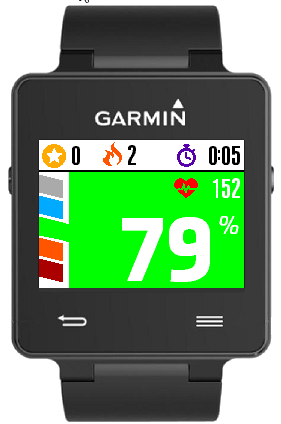
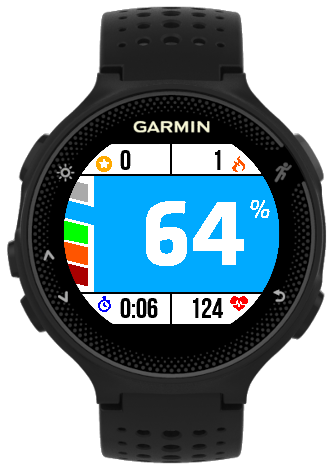

Supported Devices
- Vivoactive HR
- Vivoactive
- Forerunner 920XT
- Forerunner 230
- Forerunner 235
- Forerunner 735XT
- Forerunner 630
- fenix 3
- fenix 3 HR
- fenix 5S
- fenix 5 Chronos
- D2 Bravo
- D2 Bravo Titanium
- tactix Bravo
- quatix 3


