Hey everyone,
I just published a new datafield called MyGahoo Pro for Garmin Edge users. It builds on the free version by adding support for
- denser layouts,
- virtual multi-pages,
- and mostly importantly, virtual LED!

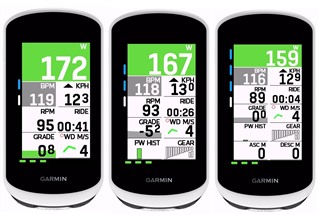
If you're new to MyGahoo: the basic version shows
- zone-colored blocks (e.g., heart rate/power),
- dynamic slope + grade colors,
- wind speed & relative direction (via OpenWeather api, updated every minute), and a bunch more.
- graphical derailleur status
- zone-colored histogram (heart rate/power)
The free version still shares all data blocks with Pro, so it’s easy to try before upgrading.
Full guide and purchase instructions are here:
https://mygahoo.github.io/documents/pricing/
TL;DR if you’re interested:
- Install MyGahoo Pro from ConnectIQ
- Add to Edge, make sure “demo mode” appears on screen
- Copy your 8-digit payment code from CIQ settings page
- Purchase via https://ko-fi.com/mygahoo , paste your payment code in "Your message" zone, and complete payment
- Receive activation code by email and save it in Connect IQ setting page
- “Demo mode” disappear = activation success. The IQ setting page can't change dynamically, so need to re-enter to see status change.
Let me know if anything's unclear — happy to help or hear feedback!

