Garmin friends,
It's been just six months since I published my first watch face, and I've learned so much from everyone about what makes a great watch face. I'm back with my sixth face to show everything I've learned:
Garmin users want:
- Metrics: All the metrics (and then some!)
- Simplicity: Sometimes, you want to hide the metrics and keep it simple
- Custom Colors: You want beautiful pre-built themes, but you also want to go wild with your own colors
- Custom Text: You could add the watch brand name of your choosing (like Rolex or Omega), or you can make it your own
- Localization: you want your data your way (km/miles, MM-DD-YYYY or DD-MM-YYYY), etc.
- On-Device Settings: The ultimate convenience - customizing without your phone!
- Craftsmanship: You love faces with 3D effects: shading, shadows, and tiny details.
- Battery Life: We measure our battery life in weeks, not hours.
To fulfill all those demands, I made the LUXE CARRERA Custom.
Download: apps.garmin.com/.../43ad29a2-10c7-4478-943e-bcdd73c700a7
Here are some photos of this new face:

I love how this face can be worn super simple, like this:

Here are some of the variations show on the Connect IQ listing:




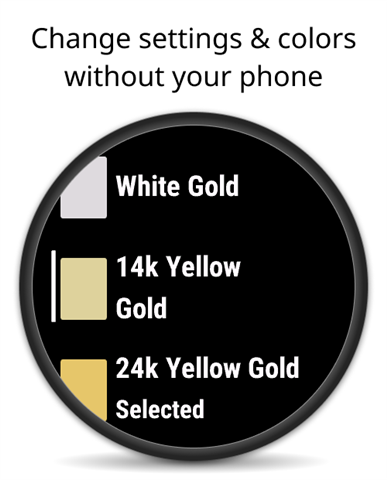
Here are some of the customization options:
- Layout
- No gauges or date
- Bottom date only
- Right day and date
- Right month and date
- 2 gauges
- 2 gauges and bottom date
- 3 gauges
- Border ticks
- No ticks
- Ticks with border matching the background-color
- Ticks with border matching the metal color
- Logo Area Display
- Blank
- Top logo text only
- Bottom logo text only
- Top and bottom logo text
- Any of the 30+ metrics supported
- Custom top text
- Custom logo text (with logo that scales to fit)
- Left, Right, and Bottom gauges can be any of 30+ metrics
- A special "Dial ring" gauge showing any metric around the dial
- Built-in themes with full color customization overrides:
- Face background
- Hand and accent color ("metal color")
- Lume color (when in low-power mode)
- Lume color (when in high-power mode on AMOLED)
- Date background color
- Date text color
- Outer ring gauge color
- Gauge background color
- Gauge accent color
- Gauge needle color
- 3D textures (AMOLED only)
- None
- Radial brushed
- Circular milling
- Register textures (AMOLED only)
This face also includes all the standard customizations available across the entire range of faces I publish:
- AMOLED screen protection "jiggle" to keep your AMOLED screen safe
- Date format
- Time format (12/24)
- Temperature format
- Distance, elevation, and speed formats
- Weekly run distance goal (km)
- Weekly bike distance goal (km)
- Non-Latin Character Language Mode (国语,日本語,עברית,हिन्दी,Русский язык)
- Ability to see where the screen "hold-to-open" actions are
- Ability to toggle the screen "hold-to-open" actions on/off
- Debugging system for monitoring draw time
My goal was to match the timeless design of the Tag Heuer Carrera. In fact, it's timely because it was recently featured in the Barbie movie this summer. Note that this face is not endorsed by Tag Heuer - all trademarks belong to their respective owners.

Download: apps.garmin.com/.../43ad29a2-10c7-4478-943e-bcdd73c700a7
