Garmin Friends,
I’m happy to officially launch my third watch face to the community. This was my first attempt at a “replica” style watch. I studied some of the finest analog luxury watches, especially the TAG Heuer Carrera Calibre 16. Then I built a watch face for our Garmin devices that combines the best of a luxury analog face with the digital capabilities of our smartwatches.

This product is not published or endorsed by TAG Heuer®. All trademarks belong to their respective owners.
Download
Download the LUXE Carrera GAT here:
https://apps.garmin.com/en-US/apps/a669da25-3dcd-4387-bd09-01fc4dff5878
Supported Devices
The LUXE Carrera GAT is currently only offered on Garmin’s AMOLED devices, since it includes small details that can’t easily be shown on MIPS devices. Supported devices include:
- D2
Air X10
- D2
Mach 1
- epix
(Gen 2), quatix® 7 – Sapphire Edition
- Forerunner® 265
- Forerunner® 265S
- Forerunner® 965
- MARQ
(Gen 2)
- MARQ
Aviator (Gen 2)
- Mercedes-Benz Venu® 2
- Mercedes-Benz Venu® 2S
- Venu® 2
- Venu® 2 Plus
- Venu® 2S Venu® 2S
Features
You can customize the appearance of numbers features, including:
- The number style & formatting
- Whether to show the ticks around the outer ring
- The accent color of the watch
Here’s the watch face in a simpler configuration, showing the hour numbers, no ticks, and a blue accent.

The LUXE Carrera GAT has nearly 30 different complication options for each of the 3 customizable registers. The complications include:
We’re always adding more of these, according to the public roadmap on our website.
Hold-to-Open (HTO)
This watch includes the powerful hold-to-open (HTO) feature. On certain complication types (and on devices with a touchscreen running a Garmin System 6 firmware), you can simply tap & hold a metric to open the corresponding application on the watch.

Always-on Display Mode
The always-on display mode achieves a very high degree of authenticity, illuminating the hour & minute hands in a luminous green color, just like the glow-in-the-dark display on real analog watches. (I’m planning a future update where you can customize the color of this glow-in-the-dark feature).

Powerful On-device Settings
All of the watch face settings are available at your fingertips - no phone required. Just hold the MENU button on your watch and then enter the “Customize” menu. From there, you can pick colors, settings, and metrics.

Advanced Settings
Beyond the standard settings, this face also includes a few Advanced settings that I offer on all my watch faces. They include being able to enable/disable the AMOLED screen protection feature and enable/disable the hold-to-open (HTO) feature.
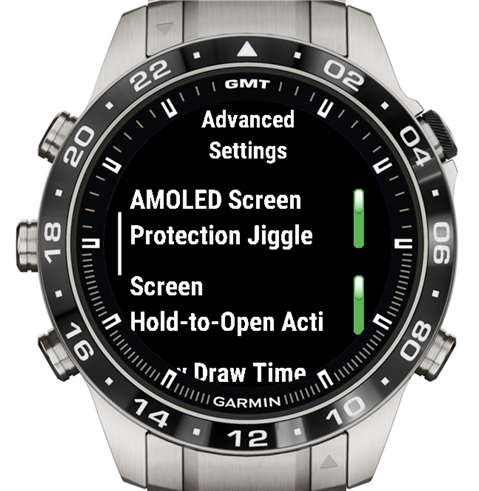
Stats for Geeks
As part of the proprietary LuxeLion platform, the LUXE Carrera GAT also includes fun stats for geeks as part of the on-device settings menu. You can see information such as:

Time on screen
This records the total amount of time when the watch face was active & displayed on your watch screen. (This will not include time overnight when the watch is in sleep mode and the display is off).
Time awake
This records the total time when the watch face was in “high-power” mode (aka Awake). In high power mode, the watch face will render a more vivid picture, but this also consumes more battery.
Time asleep
This records the time when the watch face was visible on the screen in “low power” mode (aka Asleep). All LuxeLion watch faces feature a beautiful, first-class AOD (always-on display) mode that conserves power but also provides information.
Screen paint count
This geeky stat indicates the number of times the Garmin firmware called the LuxeLoin software to paint the face. This typically happens once per minute, except in high-power mode, when this happens once every second.
Times woken
Each time the device goes from low-power to high-power mode (or asleep to awake), this counter increments. If you’ve enabled “gesture” mode on your Garmin watch, this will be a great way to determine.
Feedback
I’m really eager to build great watch faces that the community loves. I’m always open to feedback and ideas, so please share.
Pricing
This watch face offers an unlimited free trial - you just have to reinstall every 5 days if you want to continue. After that, you can upgrade and get an unlock code.
Since I like to change my watch faces often, I launched a “pay-as-you-go” style subscription for people like me. In this case, if you plan to just use the watch face for a few months, this will be a better deal.
Otherwise, you can also pay once and get the watch face without any subscription or time restraints.
I’m not looking to make a lot of money from this, but I do want to recover some of the costs for running a website, buying some of the tools to make these, and maybe some of my time.
Thank you
Garmin’s AMOLED screens present an incredible opportunity for bringing more detailed designs and more vibrant colors to life. That’s my mission with LuxeLion: to make beautiful art that you get to wear on your wrist every day.
I wanted to thank the developer community for helping me with all my questions in the forums. It’s been a rewarding challenge to get to this point. I’m excited to provide this new watch face back to the community.
I'd especially like to thank the users that provided feedback so far:
- Dariusz
- Evilblade (reddit)
- Albert Jansen
- Claude
