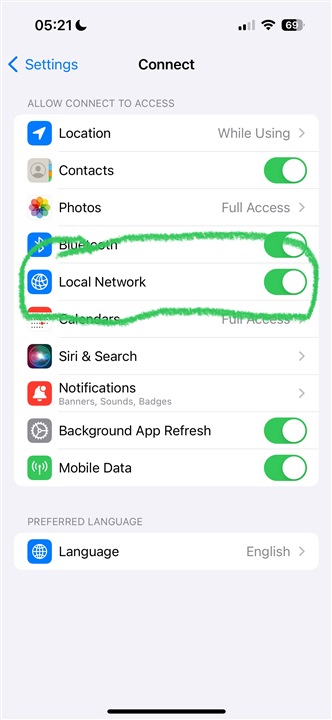Hi geeks ;o)
 {API}Call is a widget for Garmin devices for calling HTTP URLs. Typical usage is for calling REST API of IOT devices or home automation boxes (Fibaro, eedomus, jeedom, zipa, vera ...) or others things via ifttt.com. It's wanted to be very versatile to be used with lots of applications/situations, like open the gate when get back from a run, close shutters from your couch ... or help a guy who has epilepsy to log partial seizures using IFTTT webhooks (it's not a joke I received a mail to thanks for the widget with this story).
{API}Call is a widget for Garmin devices for calling HTTP URLs. Typical usage is for calling REST API of IOT devices or home automation boxes (Fibaro, eedomus, jeedom, zipa, vera ...) or others things via ifttt.com. It's wanted to be very versatile to be used with lots of applications/situations, like open the gate when get back from a run, close shutters from your couch ... or help a guy who has epilepsy to log partial seizures using IFTTT webhooks (it's not a joke I received a mail to thanks for the widget with this story).
I did it initially for my personnal use, and I'm very happy to share it for everyone. More, it's free, so please be kind and clement ;o).
https://apps.garmin.com/en-EN/apps/ac9a81ab-a52d-41b3-8c14-940a9de37544





To be honest the configuration is not so easy but it's the counterpart of the versatility and of the number of available options.
The page of the app describes the majority of options, but you can find the complete guide here : https://apicall.dumesnil.net/
The first version was released 2 years ago I think the widget is now quite accomplished, but it's there always things to improve, so don't hesitate to suggest me something that is missing.