Ultra Field
A Garmin Connect IQ data field, designed for ultra running races.
https://apps.garmin.com/it-IT/apps/b61ec459-c221-43fc-8b4b-b9730d642368

Features:
- manage race checkpoints; show name, extra info and distance to the next chechpoint.
- best distance estimation, by skipping non realistic speeds due to poor gps signal (especially in ultra gps mode)
- Adjust estimated distance at every checkpoint, using the declared checkpoint distance
The UltraField web site http://www.vertikalpuntamartin.it/ultraField/ contains ad editor to easily define checkpoints data for UltraField,
See the website for more info about how to create checkpoints
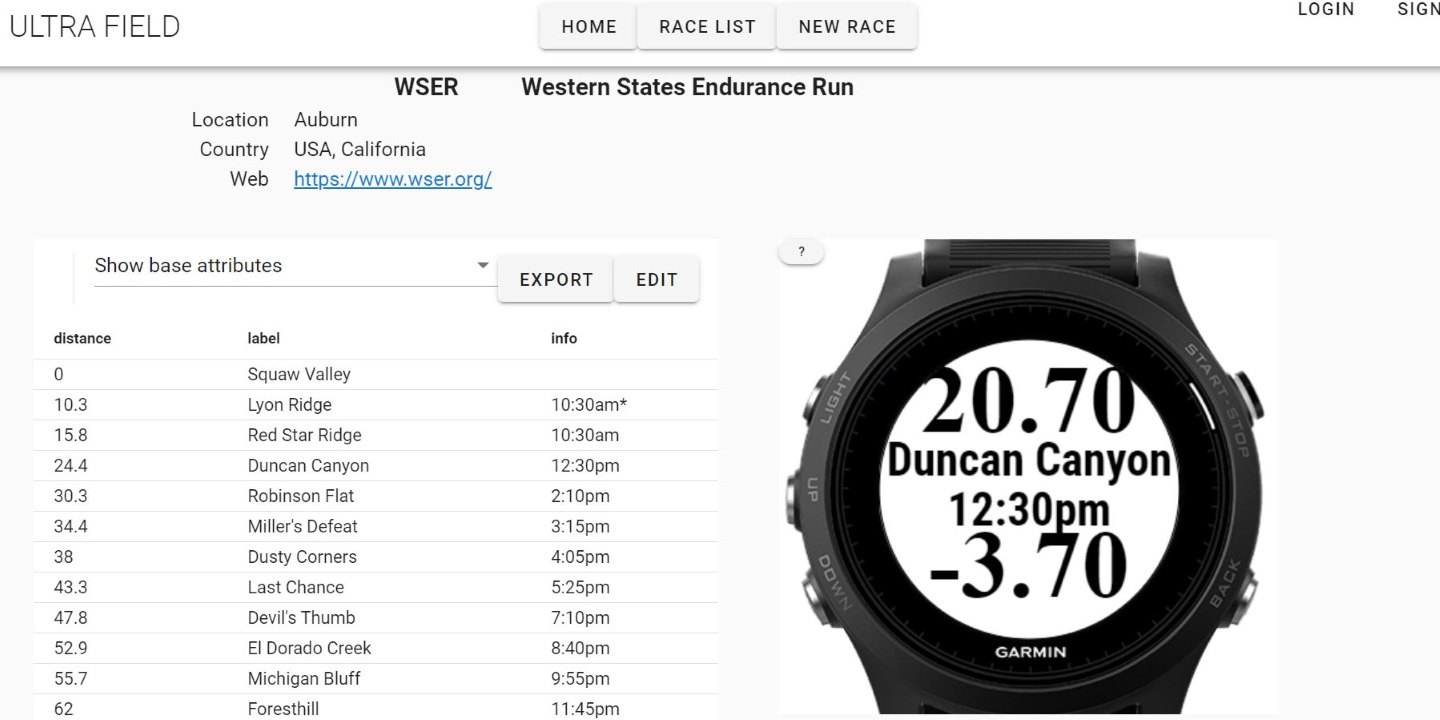
Manual
UltraField screen is designed mainly for Forerunner® and fenix® Garmin smartwatchs. in particular for Garmin Forerunner® 935, Fenix® 5S and Fenix® 6
Default mode
|
In default mode, UltraField shows four fields, arranged vertically:
Estimated total distance differs from the standard field "total distace" because it discards all intervals having instant speed greater than a configuration parameter; moreover it is arranged, at every checkpoint. to the checkpoint declared distance |
 |
Fields color depends on activity recording state.
- during recording: black color
- in pause: red color
Checkpoint approaching mode
When you are close to the checkpoint ([1]), Approaching checkpoint mode is activated, and display shows a flashing LAP IF label:

[1] about 500 meter before. See “CP approaching threshold” configuration parameter.
At Checkpoint
When you really reach checkpoint, press LAP
Estimated distance will be arranged to checkpoint declared distance
Display shows, for 5 seconds:
[checkpoint declared distance] [checkpoint name]

After that, default mode will be activated, and now the display shows name and distance of next checkpoint.
If you reach the checkpoint before Approaching checkpoint mode is active (that is, before “LAP IF” flashes), follow this procedure:
Press LAP; Approaching mode is temporarily activated (“LAP IF” flashes) for 20 seconds.
Press again LAP in 20 seconds (two horizontal lines show remaining time to complete operation)
Configuration parameters
Check points
Check points definition, encoded.
Please use the UltraField WebSite to define checkPoints.
Max expected instant speed
Estimated distance discards all intervals having instant speed greater than this value
CP approaching threshold
Distance (in km) before checkpoint that causes “approaching checkpoint” mode activation
Default: 0.5 ( 500 meters before checkpoint, “approaching checkpoint” mode is active)




