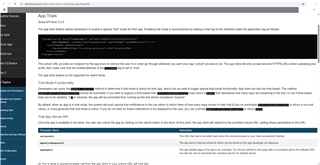I am trying to read about core ConnectIQ functionality, and the page is slightly offset, either the menu is not hiding as it should, or the page is improperly loading.
I open this address on my chrome browser on my windows 11 machine,
and this is what I see (embedded/attached image)
For some reason the text in this section is offset so I CANNOT READ IT. I can get 100% of the lines to show if I zoom the text to %50, but then it's too small for me to read.
Please help!