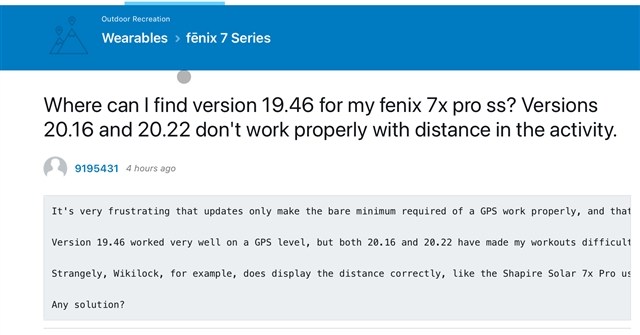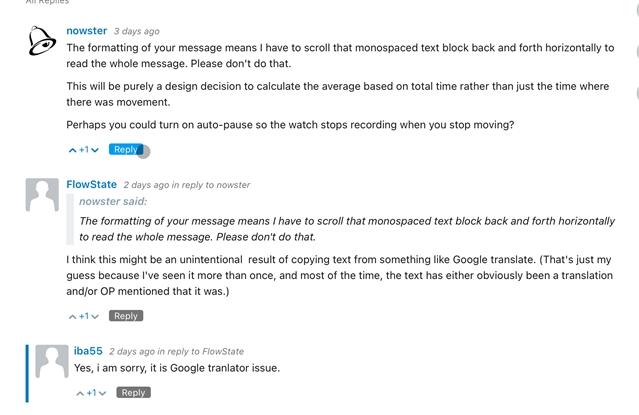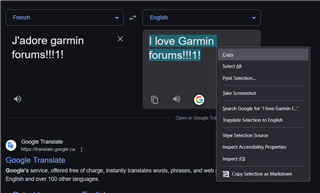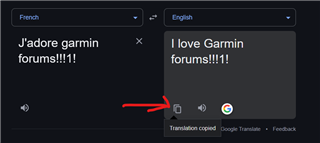I can’t recreate this myself but:
- this has happened many times
- when it happens, it’s either obviously translated text, and/or the poster confirms it was translated
- some forum members have expressed annoyance, not realizing that it’s unintentional on the part of the poster
- this is one of those issues that’s been around forever, has probably annoyed countless people, but everyone just lives with it because nobody expects the forums to work properly
EDIT: actually this can be recreating by manually copying text from the translated text field in Google Translate, as opposed to pressing the copy to clipboard button
See: forums.garmin.com/.../1912036
I have no idea how this can be fixed (maybe offer to strip formatting on paste? maybe automatically strip pre tags?), but it’s just another fun thing about using the Garmin forums.