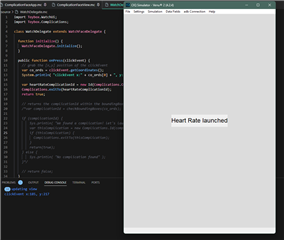it seems there is no way to handle any input on a watch face. I tried to pass a BehaviorDelegate object as second array element in the "getInitialView" method but then I get the following error in the console:
Unexpected Type Error
I guess this is because input handling for watch faces is not allowed, am I right? If so, the question is why? at least listening to the "back" button makes completely sense, as there is no functionality bound to it when on the watch face. I would like to use this button to toggle information on the watch face itself.
Is there a way to achieve that?
Thanks!
Bye