I don't know if any other devices have this capability.
I am sure that I am not the only one here that has wondered if it is possible to do a screen capture from our wearables.
I see there is xImage for GPS devices, but is it possible to get a screen capture from a wearable ?
I believe the feature was available on some low end devices using "back and light' buttons. The images being stored in a pre-defined folder.
On top end devices as a hotkey feature but for the FR645 Music non music no option.
Why would it not be a feature on all devices?
Images of a screen have issues of glare, resolution, background distraction or focus on everything except the screen detail in question.
I think it is available on most/all devices in the last few years. Try light/back at the same time, or on 2 button watches, both buttons at the same time.
From the fr55 for example:
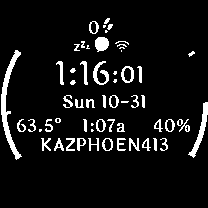
Thanks Jim - @jim_m_58 can you confirm the images on your fr55 are saved to a folder within the Garmin device?
On my fr645m the button press combination / trigger feature does not seem to be present nor is there a folder to capture the images into - there is no hoykey option either - a feature on the 700 and 900 devices.