Hi, where I can find " Connect IQ Simulator 8.x"? I'm trying to make a watchface but I'm stuck with the simulator.exe found in the SDK zip. Thank you
Hi, where I can find " Connect IQ Simulator 8.x"? I'm trying to make a watchface but I'm stuck with the simulator.exe found in the SDK zip. Thank you
You should follow https://developer.garmin.com/connect-iq/sdk/
I think the auto update function of the sdk should update the simulator too
I have set that to on however my installation only auto updates the plugin for VSC.
How does the auto update work? Does it only automatically download new SDK versions or does it also switch to the newest? I use it with manual, when I click on download, I do need to click again to switch to the newly downloaded version.
My setting is on notify and not on auto-update, but I would expect auto-update to behave the same as a manual sdk download
With manual when there's a new sdk downloaded there's also a new folder in %appdata%/garmin/connectiq/sdks (and the simulator is part of the sdk download).
Do you get a new sdk folder with auto-update?
I don't know, I also use manual update. But I think the question then would be if SDK manager does pop up the 2nd question window: do you want to switch to the new SDK version.
I have set that to on however my installation only auto updates the plugin for VSC.
just to be clear that's another auto-update you are talking about, you are talking about the auto update of the plugin
There's also an auto update in the sdk manager settings, I think that's the auto update option the thread starter is talking about
I know, I set that to on and it doesn't do anything. Maybe problems start if the VSC plugin gets updated and the SDK stays to far behind?
I would expect auto-update to behave the same as a manual sdk download
Yes, that's exactly how it works. The "SDK Updates" and "Device Updates" settings in the SDK Manager each have the following options: "Automatic" and "Notify Me".
In both cases, you are notified of a new SDK / new devices when the SDK manager is opened (if available). The only difference with the automatic option is that the SDK manager also automatically downloads the new SDK / devices.
So the flow is this:
- Open SDK manager
- If new SDK / devices are detected by manager:
-- "Automatic" option selected: modal dialog informs you that new SDK / devices are available. Only option on dialog is "OK". When you press OK, the new SDK / devices will automatically be downloaded
-- "Notify Me" option selected: modal dialog informs you that new SDK / devices are available. If I'm not mistaken, in this case you are given the option to download the new SDK / devices or not
- If a new SDK is downloaded, another modal dialog asks you whether you want to switch to the new SDK
Do you get a new sdk folder with auto-update?
Yes
But I think the question then would be if SDK manager does pop up the 2nd question window: do you want to switch to the new SDK version.
As mentioned above, yes
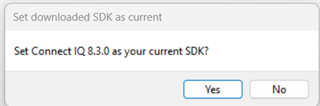
"I'm stuck with the simulator.exe found in the SDK zip."
I could be wrong, but based on the above statement from the OP, it sounds like they're not using the SDK manager at all (or not properly) but somehow manually downloading the SDK as a zip file and extracting it?
I know, I set that to on and it doesn't do anything
Dumb question but do you leave the SDK manager open all the time? I *think* it will only check for updates at the time it is launched (regardless of "SDK/Device Update" settings), so you have to close and reopen it to detect new SDKs / devices.
I don't think the UX of the SDK Manager is great, generally speaking.
It works for me just as you describe. But from a Windows usability point of view I'd expect a background process to be installed handling the updates.