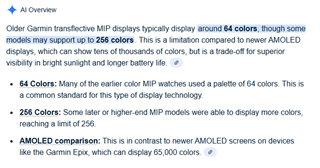Hey (again),
I've had some end-user feedback that the image I get from a web request (PNG) display received on the EdgeMTB device is substandard.
The user sent some screen shots (captured from device) that are an absolute dogs dinner! The device list (https://developer.garmin.com/connect-iq/compatible-devices/) just says this is a High Colour so I went into the "compiler.json" files at the SDK install folders Garmin\ConnectIQ\Devices\
The EdgeMTB reports differently to the other Edge 1040/1050 series devices in the following ways:
"alphaBlendingSupport": false [this is true for other Edge]
"bitsPerPixel": 16 [this is the same as other Edge]
"outputColorSpace": "ARGB2222" [this is missing for other Edge]
"imageFormats: [ "png", "jpg" ] [this is missing for EdgeMTB but present for other Edge]
Whilst the simulator is not an emulator, my graphics look great there and so without the EdgeMTB hardware can anyone hint at how I need to alter my return images that I though would be OK as I naively expected the same screen tech and bitsPerPixel would mean similar image support.
Does all this simply mean I need to ensure there is no alpha / transparency in the image?
Can I do that in the makeImageRequest() options parameter as a transform or palette?
If I could replicate the quality issue on the simulator I could make changes and see the results, but at present I feel I'm flying blind a little.
Many thanks in advance