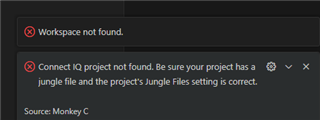This must be a simple fix. I can't figure it out.
I have local CIQ app project folders loaded into VSC and they compile and run just fine.
I pushed my app folders into a GITHUB repo. And cloned that locally. I want to start using git to keep backups and source control.
In VCS I can then open a cloned folder. If I open one of the project folders it compiles and runs fine. However, if I open the repo's parent folder, so I can see all my projects as subfolders, and then try to run one of my apps, it fails with this.
The subfolder is fine, and runs perfectly if I only open the subfolder. So this has got to be an easy fix. Any ideas?