Hi,
Try ctrl + shift + c
It works for XML pages, not sure about MC ones
As long as we're replying to 4 year old threads that were bumped by spammers (why won't Garmin auto-lock old threads), CTRL-SHIFT-C unfortunately doesn't work for MC files.
If Eclipse's Quick Access menu (CTRL-3) wasn't so slow and user-unfriendly, I would recommend Quick Access > Toggle Comment as an alternative. Or you could just rebind the shortcut in Quick Access > Keys: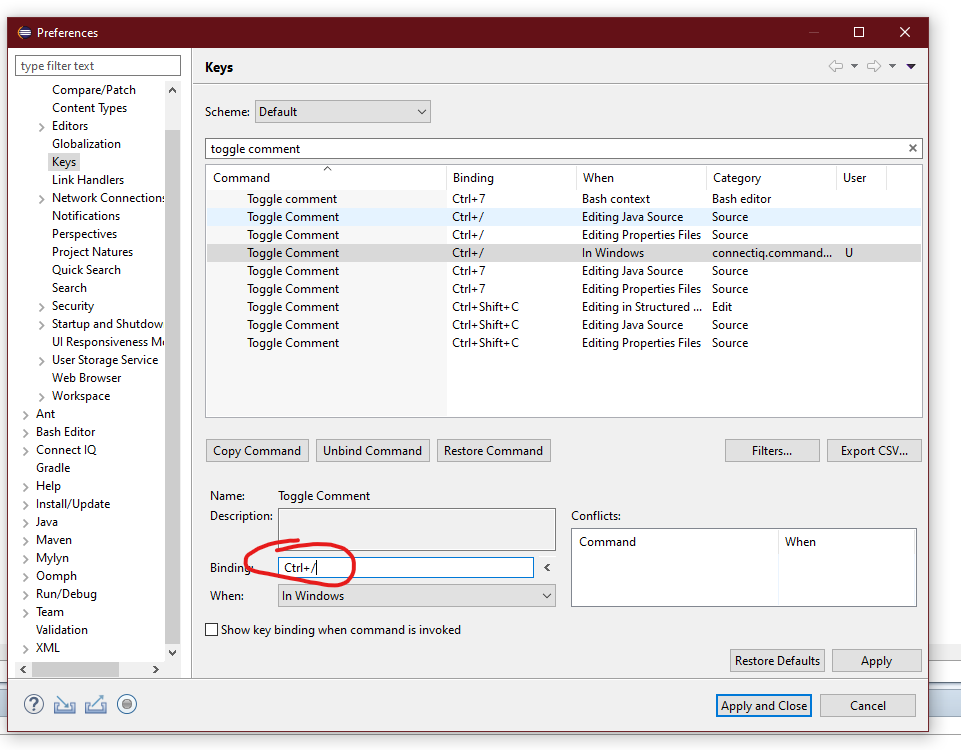
It seems that 2 of the non-Monkey C "Toggle Comment" commands already have the CTRL-7 shortcut setup, probably to support the German layout in an intuitive way.
In 2021 I would just recommend switching to VS Code which is superior in every single way (IMO). (VS Code has problems, but there's nothing in Eclipse that would make me prefer it.)
Even if you need Eclipse-only Monkey C features like App Settings editor, it's almost better to just edit everything in VS Code and switch to Eclipse only when absolutely necessary, IMO.
Hi,
Wow very odd, I answered it because it was At the top of the thread. Did not pay attention about 4 years ago...
Yeah, it's because a spammer replied to this post, but their comment was reported and has since been removed. Garmin really needs to lock old threads. Ofc it doesn't help that their search feature usually floats old threads to the top of the search results.
I don't think so it works with this principle However I still remember when I sort this thing out in white label exchange it was something like it has (*/) at the beginning and (/*) at the end
/* begins something that you want to comment out,
and then at the end
use */
This was the way to comment out anything in the early days of. C
// actually came later
- Select the required block of code Drift Boss
- Press Ctrl + Shift + / The beginning (/*) and ending (*/) characters will be added in the appropriate places in order to mark the selected block as a comment.