Hi,
I recently downloaded the venu X1, and I cannot figure out how I can access an in app menu for one of my applications.
Normally it is accessed through the menu button, or holding a button for 2 seconds, on other watches, but the X1 seems to have missing behaviours ?
back button goes back, swipe right goes back, swipe left does nothing ?
From the X1 user guide, point 2 should work, but what does swipe mean without a direction, i assume it meant left?
- During an activity, swipe left to view the music player.
- When available, select or swipe to view menu options.
- Perform each menu selection as a separate action.



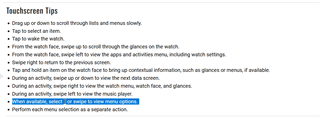
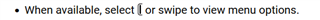
 is the action menu indicator, and yes, you are meant to swipe left on it.
is the action menu indicator, and yes, you are meant to swipe left on it.