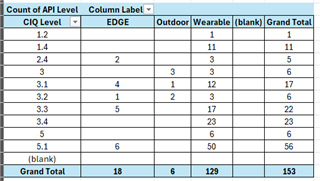I scraped this URL into EXCEL to generate a pivot table.
https://developer.garmin.com/connect-iq/compatible-devices/
What I need to do is split devices that can perform Foreground makeWebRequests vs Background. My data field is pushing memory limits. This will help.
I know CIQ 5.1 can perform Foreground (not sure about the six 5.0 products, I'll check). I need to specify each of the 153 products individually in monkey.jungle in order to point to the appropriate sourcePath, right? There isn't a CIQVersion family as far as I can tell. I could also use excludeAnnotations but same issue.