Hi, on some devices (like a user's fenix 8 - 47mm, Solar and my own Edge 840 (non solar), the screen is cleared at every onUpdate, although the onLayour function is empty and I don't call View.onUpdate in my own onUpdate function. I do that so I can continue drawing a graph where I left off in the previous onUpdate and when the whole graph is done, I set a variable (mNoChange) to true. As long as this variable is set to true, onUpdate simply exit. It works well on my Fenix 7S Pro but on my Edge 840, the screen is ALWAYS cleared when onUpdate is called. The only time I clear the screen myself (dc.clear) is when noChange is false (which happens if I press a button or touch the screen to interact with the graph) so I can redraw the graph and I right next after, I write a text (battery level). That text isn't shown so it's NOT because it runs that dc.clear() function. Touching screen do redraw the graph but it's cleared again on the next onUpdate when mNoChange is true. The odd thing is this happens only on my real device, I can't duplicate in the simulator, even if I use the same data to draw the graph on both my device and in the simulator. Is that a known issue for some devices? If so, is there a way around it? It kinda put a wrench in my code to prevent a crash caused by the graph taking too long to draw.
Thanks.
Edit: Well, just saw some posts from a few years ago that "On some devices the screen gets cleared before onUpdate is called". There goes my idea And here I though I was being clever
So back to square one, how to prevent onUpdate from crashing by taking too long while drawing something like this!
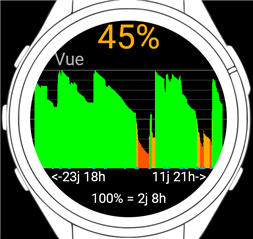
There are 2498 data points being plotted, although the data points are averaged to drop the drawing to 434 pixel wide (width of the drawing area) as there is no reason to draw over and over the same pixels. Even doing that, and other optimization, it would crash with a CODE EXECUTED FOR TOO LONG. My solution was to stop after 900 ms, save where we were and request a new view update. On the next update, it would continue where it left of and then leave the screen alone when finished until the user interacted with it, new data happened or the battery level changed. It worked so well on my Fenix 7S Pro


