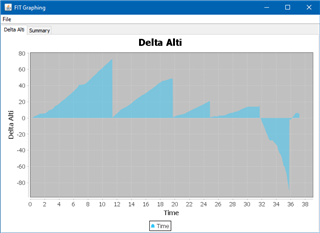I have some basic understanding of how coding works but never have I developed anything.
With the help of Copilot in VS Code and my basic knowledge I tried to create a simple datafield called AltiDelta. I will add the DF outline below.
However I am experiencing so many errors when compiling. Mostly related to monkey.jungle and manifest.xml files.
Is there anyone who would be willing to check my code??
AlitDelta DF outline:
.
1) simple datafield that shows (in real time) altitude difference between device current altitude and altitude at the start of an activity or start a of lap (provided lap button is pressed) and current altitude.
Here is example: I start my hike in 100 m above the sea level. I will climb to 150 m and so the data field will show "+50 m". when I press lap button the number will reset to 0 because it will record current altitude at lap start and therefore there will be no difference in altitude at the lap press button until I move to a different altitude during the lap.
2) altitude difference can be (obviously) negative, positive or zero.
3) the data field updates the data every second
4) important feature is to save the data to FIT file so that there will be a graph with values visible in Garmin Connect app after the activity is saved.
5) my main devices are Garmin Fenix 8 with MIP screen and Garmin Edge 840 with MIP screen so I wanted to make sure the data field will be optimized for both regular display theme - black text on white background - as well as inverted/dark theme - white text on dark background.