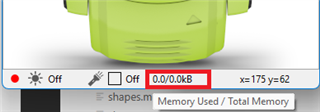I am trying to recompile one Application from github from one watch model to another. When I build it I get this error
ERROR: PRG generated exceeds the memory limit of app type 'watch-app' for device id 'instinct2x': 218282 bytes.
What does it exactly mean? Is it max file size of prg file 218282 bytes or it is bigger than maximum allowed by 218282 bytes or what?
When I build it I get 363980 bytes prg file.
Can I find somewhere the list of max oprg files for each watch?
Also, how can I decrease the size of prg file? Maybe change SDK version or some compiler option?