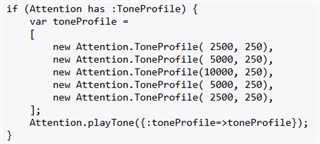It looks like my old playtone function isn't working well. I've read up on the issue with new devices with Speakers vs Tone Generators.
For example, my new EDGE 1050 does render this one (Attention.TONE_CANARY) reasonably well, but most of the other "pre defined tone generator" sounds are just quick little beeps (like Attention.SCALE).
I think I need to detect somehow if a device has a Tone Generator (and use the small set of pre-defined Attention sounds), or if it has a Speaker and CIQ 3.1, I need to create a sound from scratch using a series of frequencies and durations. I'll ignore the case of an attached headphone for now.
Creating custom sounds seems like a pain - figuring out the combination of frequencies and durations to create an alert sound that works well with the use case.
Any guidance on device detection logic to determine if we need to use the Tone Generator sounds -vs- a custom freq/duration Profile? And an efficient way to develop a library of Tone Profiles for Speaker based devices? I think I read here that the simulator doesn't do a good job of emulating Tone Profiles?