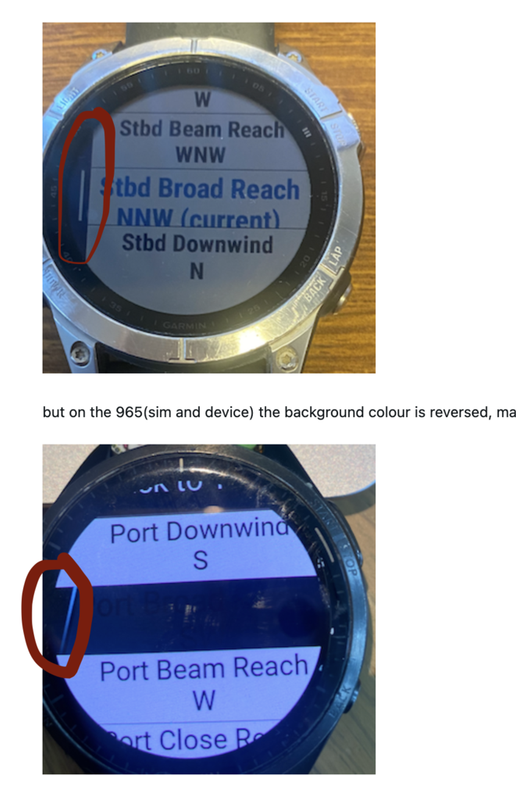Apologies for posing newbie questions but it's been a while since I coded the custom menu and I can't find a way to manage the background colour of the menu item that's currently in focus.
On the F7 (in the sim and on the device) it has the same background as the other menu items,
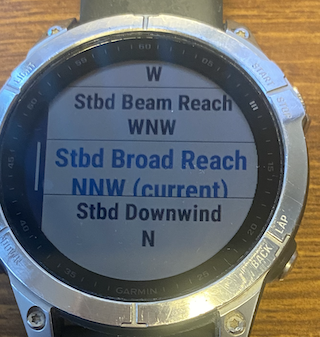
but on the 965(sim and device) the background colour is reversed, making the text unreadable:
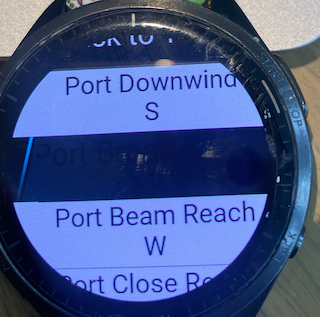
Which Instance Method should I use to ensure the menu item in focus is readable?