It seems like the name option of ActivityRecording.createSession() is ignored
It seems like the name option of ActivityRecording.createSession() is ignored
for some devices it works, for others it does not....
so it would appear it's not Garmin Connect is the one to blame, but the issue is at the device side.
I also thought it doesn't work, but then I remembered to check this setting: https://connect.garmin.com/modern/settings/displayPreferences

There might be some Garmin bugs. In the past this setting was problematic once or twice for me. I think it sometimes resets itself.
Try this:
1. set the drop-down, save it
2. in the Garmin Connect phone app: sign out, then sign in
3. record a few seconds of activity
4. repeat 1-3 with a different setting in 1
When I select workout name, the activity is still named with location & device activity name.
I think "Workout Name (when available)" means that if you follow a programmed workout, it will use the name of the workout, otherwise it will fallback to the default [Location & Type?]. In other words "workout" means programmed/structured workout, not "activity". The fact that it applies to a programmed workout would explain the "when available" parenthetical in the drop-down label.
I think flocsy is suggesting that you should select Location & Device Activity Name. In this case, "activity name" is either:
- The name [not sport type] of the native activity profile [which can be freely set be the end user, for custom profiles]
or
- The FIT session name that your CIQ app sets [e.g. "Ultra Hike"]
I think in the dropdown, "Type" refers to the native sport type [e.g. Run, Walk, Hiking, etc.]
TL;DR
- Workout Name (when available) = name of programmed workout (or default title if not following workout, which is Location & Type afaik)
- Location & Type = location and sport type (e.g. "Hiking") - I think this is the default
- Location & Device Activity Name = location and activity profile name / CIQ FIT session name (e.g. "Ultra Hike")
- Untitled = self-explanatory
OK I am still digesting this. A related problem is I can't seem to programmatically set the name of the activity at the top of the screen in Garmin Connect. I have a weird situation where seems to be choosing some random name not related to any of the 3 options in the call to createSession(). What is this value, not activity type or subsport or name??
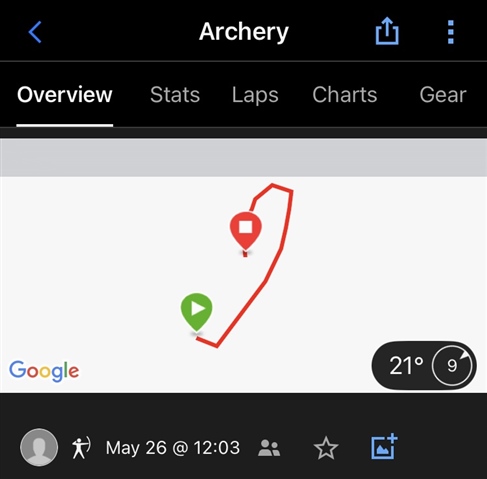
OK I am still digesting this.
The super-short TL;DR is to select Location & Device Activity Name if you want the activity name in Connect to be based on the name you set for the FIT session in CIQ.
Device Activity Name = activity profile name or CIQ FIT session name
Nobody suggested using Workout Name, and it won't work for your use case, for reasons explained above.
A related problem is I can't seem to programmatically set the name of the activity at the top of the screen in Garmin Connect. I have a weird situation where seems to be choosing some random name not related to any of the 3 options in the call to createSession(). What is this value, not activity type or subsport or name??
Clearly it's the activity/sport type as far Connect knows.
Not only does it say Archery at the top, there's also a little icon of a stick figure holding a bow, next to your profile pic, at the bottom of the screenshot.
I bet if you tap the 3 dots button and select Edit Activity, the Activity Type field will say "Archery".
I can't explain why it says Archery in your case tho. Could be a bug, but I'm not sure.
You can easily verify what I'm saying a couple of ways:
- look at some activities recorded by native activity profiles and notice how the text at the top of the activity in the Connect app matches the sport type [and the icon next to your profile pic represents the sport type]
- edit any activity to set the Activity Type to Archery and note that it will now look similar to the screenshot you took (you can change it back with no loss of data)
If you want to do a sanity check on the FIT files your app is creating, open one of the activities in the connect website and select gear icon (top right) > Export File - this will download the original FIT file, inside of a ZIP.
Open https://www.fitfileviewer.com/, click Open FIT File, and select the ZIP file you just downloaded. Check the Sport table to ensure the values recorded for sport and subsport look correct to you.
This is what I see for a run activity saved by the Run profile on my watch:
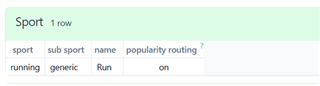
Note: here the "name" field is the name of the activity profile I used. If I record an activity from a custom profile I created called "Run workout", that's what I would see instead. And if I record an activity from a CIQ device app, I should see the name option that was specified in createSession.
I can also select developer mode to see the raw integer values, instead of human-readable labels like "running" and "generic":
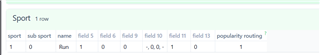
[I have no reason to believe that fitfileviewer.com has any problems with translating the integer enums to human-readable labels, it's just a nice additional sanity check to look at the raw values, especially if you want to correlate with integer values set in CIQ code]