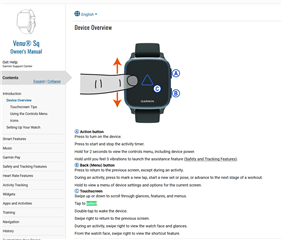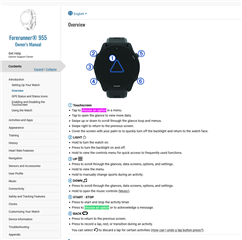I cannot capture top right button events in WatchUi.BehaviorDelegate for Venu Sq and Venu Sq 2 in the simulator.
No events seem to be firing.
The events for the bottom right button ( onBack() ) fires OK.
Is this a simulator bug? What about behavior on an actual watch?